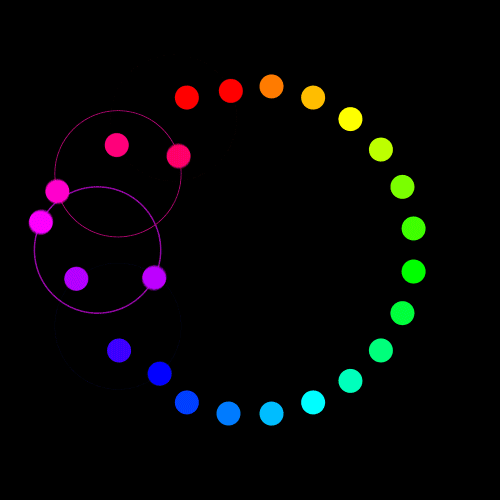简介
本书详细介绍在独立的计算机上安装和配置Windows 2000 Professional的知识和技能。其中,包括安装或升级到Windows 2000 Professional、配置网络环境、Windows 2000网络连接、创建和管理用户账户等。另外,本书还介绍如何将安装Windows 2000 Professional的计算机设置为工作组或域的成员,如何安装和配置Windows 2000 Server,并在其上配置文件服务、打印服务或者Terminal Services等。
本书适用于计划参加相关的微软认证考试的人员使用。
目录
introduction
course materials
prerequisites
course outline
microsoft certified professional program
microsoft official curriculum
facilities
module 1 : installing or upgrading to windows 2000
preparing for installation
installing windows 2000 professional from a compact disc
installing windows 2000 advanced server from a compact disc
lab a: installing windows 2000
upgrading to windows 2000 professional
upgrading to windows 2000 advanced server
identifying setup errors.
review
module 2: configuring the windows 2000 environment
configuring and managing hardware
.lab a: creating and using hardware profiles
configuring display options
configuring system settings
configuring the desktop environment
lab b: modifying startup and recovery options
configuring internet options for client computers
lab c: configuring internet options
review
module 3: connecting windows 2000-based clients to networks
windows 2000 connectivity
connecting to a microsoft network
lab a: configuring and testing ip addresses
connecting to a novell netware network
lab b: installing and configuring gateway (and client) services for netware
review
module 4: creating and managing user accounts
introduction to user accounts
guidelines for new user accounts
creating local user accounts
lab a: creating local user accounts
creating and configuring domain user accounts
setting properties for domain user accounts
customizing user settings with user profiles
lab b: creating and modifying domain user accounts
best practices
review
module 5: managing access to resources by using groups
introduction to windows 2000 groups
implementing groups in a workgroup
implementing groups in a domain
lab a: creating a global group
best practices
review
module 6: managing data by using ntfs
introduction to ntfs permissions
how windows 2000 applies ntfs permissions
using ntfs permissions
using special ntfs permissions
lab a: using ntfs permissions
compressing data on an ntfs partition
configuring disk quotas on ntfs partitions
lab b: configuring disk compression and quotas
securing data by using efs
lab c: securing files by using efs
review
module 7: providing network access to file resources
introduction to shared folders
creating shared folders
combining ntfs and shared folder permissions
using administrative shared folders
publishing a shared folder in active directory
lab a: sharing and securing network resources
configuring shared folders by using dfs
lab b: configuring domain-based dfs
review
module 8: monitoring and optimizing performance in windows 2000
monitoring event logs
using task manager to monitor system resources
lab a: using task manager and event viewer
using system monitor to monitor system performance
using alerts
lab b: monitoring system performance
optimizing performance
review
module 9: implementing security in windows 2000
securing desktops and services by using security policies
lab a: configuring windows 2000 security settings
auditing access to system resources
lab b: configuring auditing
review
module 10: configuring printing
introduction to windows 2000 printing
adding a printer.
lab a: installing printers on a print server
configuring a network printer
configuring internet printing
lab b: installing. a client printer and managing hinters
review
module 11 : configuring windows 2000 for mobile computing
configuring hardware for mobile computing
configuring power management options for mobile computing
lab a: configuring power management options
making files available for offline use
lab b: configuring offline files
connecting to networks and computers
identifying solutions to mobile computing problems
review
module 12: configuring and managing disks
windows 2000 disk types
creating partitions on a basic disk
creating volumes on a dynamic disk
lab a: working with dynamic disks
performing common disk management tasks
lab b: creating and mounting a new volume
best practices
review
module 13: implementing disaster protection
introduction to disaster protection
configuring an uninterruptible power supply
implementing fault tolerance by using raid
lab a: implementing fault-tolerant volumes
backing up and restoring data
lab b: backing up and restoring system state data
using disaster recovery tools
review
module 14: installing and configuring terminal services
introduction to terminal services
planning the installation
installing terminal services
configuring terminal services
establishing a terminal session
configuring session settings
lab a: installing terminal services
installing applications on a terminal server.
lab b: installing an application
review
module 15: implementing windows 2000 clients
deploying windows 2000
performing a manual network installation
customizing installations and upgrades by using switches
installing windows 2000 using the setup manager wizard
using disk duplication
lab a: creating an answer file for an unattended installation
installing windows 2000 using ris
troubleshooting windows 2000 setup
lab b: running the system preparation tool
review
module 16: implementing windows 2000.based servers
common implementation features
implementing a file serve
implementing a print server
implementing an application server
implementing a web server
routine administration tasks
review
classroom setup guide
classroom requirements
classroom configuration
setup instructions
automated classroom setup
classroom setup checklist
customization information
course materials
prerequisites
course outline
microsoft certified professional program
microsoft official curriculum
facilities
module 1 : installing or upgrading to windows 2000
preparing for installation
installing windows 2000 professional from a compact disc
installing windows 2000 advanced server from a compact disc
lab a: installing windows 2000
upgrading to windows 2000 professional
upgrading to windows 2000 advanced server
identifying setup errors.
review
module 2: configuring the windows 2000 environment
configuring and managing hardware
.lab a: creating and using hardware profiles
configuring display options
configuring system settings
configuring the desktop environment
lab b: modifying startup and recovery options
configuring internet options for client computers
lab c: configuring internet options
review
module 3: connecting windows 2000-based clients to networks
windows 2000 connectivity
connecting to a microsoft network
lab a: configuring and testing ip addresses
connecting to a novell netware network
lab b: installing and configuring gateway (and client) services for netware
review
module 4: creating and managing user accounts
introduction to user accounts
guidelines for new user accounts
creating local user accounts
lab a: creating local user accounts
creating and configuring domain user accounts
setting properties for domain user accounts
customizing user settings with user profiles
lab b: creating and modifying domain user accounts
best practices
review
module 5: managing access to resources by using groups
introduction to windows 2000 groups
implementing groups in a workgroup
implementing groups in a domain
lab a: creating a global group
best practices
review
module 6: managing data by using ntfs
introduction to ntfs permissions
how windows 2000 applies ntfs permissions
using ntfs permissions
using special ntfs permissions
lab a: using ntfs permissions
compressing data on an ntfs partition
configuring disk quotas on ntfs partitions
lab b: configuring disk compression and quotas
securing data by using efs
lab c: securing files by using efs
review
module 7: providing network access to file resources
introduction to shared folders
creating shared folders
combining ntfs and shared folder permissions
using administrative shared folders
publishing a shared folder in active directory
lab a: sharing and securing network resources
configuring shared folders by using dfs
lab b: configuring domain-based dfs
review
module 8: monitoring and optimizing performance in windows 2000
monitoring event logs
using task manager to monitor system resources
lab a: using task manager and event viewer
using system monitor to monitor system performance
using alerts
lab b: monitoring system performance
optimizing performance
review
module 9: implementing security in windows 2000
securing desktops and services by using security policies
lab a: configuring windows 2000 security settings
auditing access to system resources
lab b: configuring auditing
review
module 10: configuring printing
introduction to windows 2000 printing
adding a printer.
lab a: installing printers on a print server
configuring a network printer
configuring internet printing
lab b: installing. a client printer and managing hinters
review
module 11 : configuring windows 2000 for mobile computing
configuring hardware for mobile computing
configuring power management options for mobile computing
lab a: configuring power management options
making files available for offline use
lab b: configuring offline files
connecting to networks and computers
identifying solutions to mobile computing problems
review
module 12: configuring and managing disks
windows 2000 disk types
creating partitions on a basic disk
creating volumes on a dynamic disk
lab a: working with dynamic disks
performing common disk management tasks
lab b: creating and mounting a new volume
best practices
review
module 13: implementing disaster protection
introduction to disaster protection
configuring an uninterruptible power supply
implementing fault tolerance by using raid
lab a: implementing fault-tolerant volumes
backing up and restoring data
lab b: backing up and restoring system state data
using disaster recovery tools
review
module 14: installing and configuring terminal services
introduction to terminal services
planning the installation
installing terminal services
configuring terminal services
establishing a terminal session
configuring session settings
lab a: installing terminal services
installing applications on a terminal server.
lab b: installing an application
review
module 15: implementing windows 2000 clients
deploying windows 2000
performing a manual network installation
customizing installations and upgrades by using switches
installing windows 2000 using the setup manager wizard
using disk duplication
lab a: creating an answer file for an unattended installation
installing windows 2000 using ris
troubleshooting windows 2000 setup
lab b: running the system preparation tool
review
module 16: implementing windows 2000.based servers
common implementation features
implementing a file serve
implementing a print server
implementing an application server
implementing a web server
routine administration tasks
review
classroom setup guide
classroom requirements
classroom configuration
setup instructions
automated classroom setup
classroom setup checklist
customization information
1992年度试题分析与解答:初级程序员级,高级程序员级,系统分析员级
- 名称
- 类型
- 大小
光盘服务联系方式: 020-38250260 客服QQ:4006604884
云图客服:
用户发送的提问,这种方式就需要有位在线客服来回答用户的问题,这种 就属于对话式的,问题是这种提问是否需要用户登录才能提问
Video Player
×
Audio Player
×
pdf Player
×