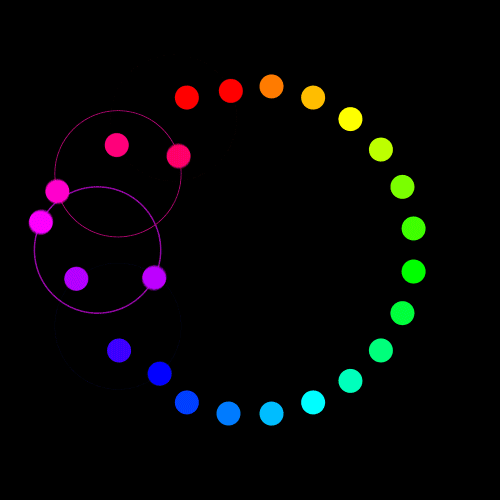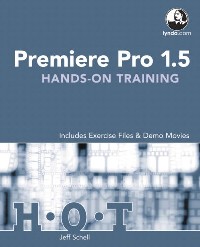简介
Do you like to learn by doing? Do manuals leave you bored and craving real-world examples? Do you want concrete training that goes beyond theory and reference materials? If so, this is the book for you. These hands-on exercises, complete with insider tips and detailed screen shots, teach essential techniques of capturing, editing, and exporting movies with Adobe Premiere Pro 1.5. You'll learn to add transitions, special effects, graphics, titles, and music to your Premiere Pro projects. Once you've learned the basics, you'll take your projects to the next level by building picture-in-picture effects, creating animated titles, recording voice-overs, adding motion effects, and publishing the results to a variety of formats, such as a DVD-Video disc, camera/VCR, and a streaming movie for playback on a Web site. Accompanied by a DVD loaded with classroom-proven exercises and tutorial movies, this book ensures you'll master the key features of Adobe Premiere Pro 1.5 in no time. Jeff Schell is a video editor, comedy writer, author, Web designer, technical trainer, actor, and amateur physics geek. As an Adobe Certified Expert (ACE) and Adobe Certified Instructor (ACI), Jeff travels across the country teaching video production classes in Premiere Pro, After Effects, Photoshop and Illustrator. Jeff strives to infuse real-world situations and humor in every lesson.
目录
Table Of Contents:
Introduction x
The Project 2(14)
What Is a Project? 3(1)
Project Presets 3(2)
Exercise 1_Creating a New Project 5(5)
The Premiere Pro Workspace 10(6)
The Project Window 16(20)
What Is Importing? 17(1)
Importing vs. Capturing 17(2)
Exercise 1_Importing Clips 19(3)
Exercise 2_Previewing Clips 22(2)
Exercise 3_Setting a Poster Frame 24(2)
Exercise 4_Changing Views 26(2)
Exercise 5_Creating Bins 28(3)
Exercise 6_Organizing Clips in Bins 31(3)
Exercise 7_Rearranging and Sorting 34(2)
The Monitor Window 36(18)
Source vs. Program 37(1)
Exercise 1_Playing Source Video 38(7)
In and Out Points 45(1)
Exercise 2_Setting In and Out Points 46(5)
Exercise 3_Clearing In and Out Points 51(3)
The Timeline Window 54(36)
The Timeline Window 55(2)
Exercise 1_Adding Clips to the Timeline 57(7)
Exercise 2_Snapping Clips 64(6)
Exercise 3_Rearranging Clips 70(3)
Exercise 4_Moving Multiple Clips 73(5)
Exercise 5_The Ripple Delete 78(4)
Exercise 6_Trimming Clips in the Timeline 82(4)
Exercise 7_The Ripple Trim Pointer 86(4)
Audio 90(26)
Audio Clips vs. Video Clips 91(2)
Exercise 1_In and Out Points with Audio Units 93(7)
Exercise 2_Snap Edit to Sequence Marker 100(5)
Linked Audio and Video 105(1)
Exercise 3_Separating Linked Audio and Video 106(4)
Exercise 4_Taking Audio and Video 110(3)
Exercise 5_Trimming Audio and Video 113(3)
Title Designer 116(46)
Adobe Title Designer 117(3)
Exercise 1_A Basic Title 120(6)
A World of Style 126(3)
Exercise 2_Editing Title Clips in the Timeline 129(4)
Exercise 3_Font Properties 133(10)
Exercise 4_Fills, Strokes, and Shadows 143(8)
Exercise 5_Title Templates 151(4)
Exercise 6_Rolling and Crawling Titles 155(7)
Still Images and Fixed Effects 162(22)
Converting Still Images to Video 163(1)
Still Image Sizes 164(2)
The Fixed Effects 166(3)
Exercise 1_Image Scale and Position 169(5)
Alpha Channels and Rendering 174(3)
Exercise 2_Alpha Channel Vignette 177(4)
Exercise 3_Artificial Widescreen 181(3)
Transition Effects 184(46)
What Is a Transition Effect? 185(2)
Exercise 1_Adding Video Transitions 187(7)
How Transitions Works 194(3)
The Effect Controls Window 197(2)
Exercise 2_Modifying Transitions 199(8)
Exercise 3_Adding Transitions to Titles 207(8)
Single-Sided Transitions 215(1)
Exercise 4_Adding Single-Sided Transitions 216(7)
Clips Without Heads or Tails 223(1)
Exercise 5_Creating Head or Tail Materials 224(6)
Audio Transitions 230(36)
About Audio Transitions 231(1)
Exercise 1_Fading In and Out 232(6)
Exercise 2_A Seamless Crossfade 238(12)
Exercise 3_Crossfading Speech 250(11)
Exercise 4_Single-Sided Transition 261(5)
Audio Effects 266(40)
What Is an Audio Effect? 267(1)
Clip Volume 267(4)
Exercise 1_Changing Volume Keyframes 271(9)
Volume and the Effect Controls 280(1)
Displaying Keyframes in the Effect Controls 281(1)
Creating Keyframes in the Effect Controls 282(3)
Exercise 2_Changing Volume with Effect Controls 285(6)
Volume vs. Gain 291(2)
Exercise 3_Normalizing Gain 293(3)
Exercise 4_Applying Standard Effects 296(10)
Video Effects 306(40)
What Is a Video Effect? 307(1)
Rendering Multiple Effects 308(3)
Exercise 1_Changing Render Order 311(4)
Exercise 2_Creating a Freeze Frame 315(3)
Exercise 3_Animating Fixed Effects 318(4)
Exercise 4_Saving Effect Presets 322(5)
Keyframe Presets 327(2)
Exercise 5_Saving Keyframe Presets 329(10)
Exercise 6_Changing Motion in the Program View 339(7)
Audio Mixer 346(40)
Audio Mixer Basics 347(1)
Types of Audio Tracks 348(1)
Exercise 1_Viewing Master Meters 349(4)
Clip Tracks in the Audio Mixer 353(2)
Exercise 2_Applying Track Effects 355(5)
Automating Volume and Balance 360(1)
Exercise 3_Changing Track Volume and Balance 361(7)
Submix Tracks 368(1)
Exercise 4_Creating a Submix 369(3)
Exercise 5_Modifying Master Track 372(4)
Recording Narration 376(2)
Exercise 6_Recording to a Track 378(8)
Nesting Sequences 386(44)
What Is Nesting? 387(1)
Exercise 1_Nesting a Sequence 388(15)
Exercise 2_Adding Effects to a Nested Sequence 403(6)
Exercise 3_Importing Photoshop Layers as a Sequence 409(8)
Track Mattes 417(1)
Exercise 4_Creating a Track Matte 418(8)
Fixing Project Size 426(1)
Exercise 5_Importing a Project 427(3)
Exporting Movies 430(40)
Exporting Basics 431(1)
Record to Videotape 432(2)
Configuring DV Playback 434(2)
Exercise 1_Exporting to Tape 436(6)
Export to a File 442(1)
Exercise 2_Export a Still Image 443(4)
Exercise 3_Export a WAV Audio File 447(2)
Exercise 4_Export a DV Movie File 449(4)
Adobe Media Encoder 453(2)
Exercise 5_Export to Web Movie 455(5)
Exercise 6_Export MPEG-2 Movie 460(4)
Exercise 7_Burning Directly to DVD 464(6)
Capturing Digital Video 470
What Is Capturing? 471(1)
Capturing Digital Video 471(1)
The Capture Window 472(2)
Capturing to a Hard Drive 474(1)
Exercise 1_Preparing for Capture 475(7)
Exercise 2_Capturing Footage 482(3)
Exercise 3_Logging and Batch Capture 485(8)
What Is Scene Detect? 493(1)
Exercise 4_Capturing with Scene Detect 494
Project Management 2(16)
What Is Archiving? 3(1)
Archiving Methods 4(3)
The Project Manager 7(1)
Exercise 1_Trimming a Project 8(5)
Exercise 2_Capturing Offline Clips 13(5)
The Next Step 18(478)
Adobe After Effects 19(1)
Adobe Audition 20(1)
Adobe Encore 21(475)
Index 496
Introduction x
The Project 2(14)
What Is a Project? 3(1)
Project Presets 3(2)
Exercise 1_Creating a New Project 5(5)
The Premiere Pro Workspace 10(6)
The Project Window 16(20)
What Is Importing? 17(1)
Importing vs. Capturing 17(2)
Exercise 1_Importing Clips 19(3)
Exercise 2_Previewing Clips 22(2)
Exercise 3_Setting a Poster Frame 24(2)
Exercise 4_Changing Views 26(2)
Exercise 5_Creating Bins 28(3)
Exercise 6_Organizing Clips in Bins 31(3)
Exercise 7_Rearranging and Sorting 34(2)
The Monitor Window 36(18)
Source vs. Program 37(1)
Exercise 1_Playing Source Video 38(7)
In and Out Points 45(1)
Exercise 2_Setting In and Out Points 46(5)
Exercise 3_Clearing In and Out Points 51(3)
The Timeline Window 54(36)
The Timeline Window 55(2)
Exercise 1_Adding Clips to the Timeline 57(7)
Exercise 2_Snapping Clips 64(6)
Exercise 3_Rearranging Clips 70(3)
Exercise 4_Moving Multiple Clips 73(5)
Exercise 5_The Ripple Delete 78(4)
Exercise 6_Trimming Clips in the Timeline 82(4)
Exercise 7_The Ripple Trim Pointer 86(4)
Audio 90(26)
Audio Clips vs. Video Clips 91(2)
Exercise 1_In and Out Points with Audio Units 93(7)
Exercise 2_Snap Edit to Sequence Marker 100(5)
Linked Audio and Video 105(1)
Exercise 3_Separating Linked Audio and Video 106(4)
Exercise 4_Taking Audio and Video 110(3)
Exercise 5_Trimming Audio and Video 113(3)
Title Designer 116(46)
Adobe Title Designer 117(3)
Exercise 1_A Basic Title 120(6)
A World of Style 126(3)
Exercise 2_Editing Title Clips in the Timeline 129(4)
Exercise 3_Font Properties 133(10)
Exercise 4_Fills, Strokes, and Shadows 143(8)
Exercise 5_Title Templates 151(4)
Exercise 6_Rolling and Crawling Titles 155(7)
Still Images and Fixed Effects 162(22)
Converting Still Images to Video 163(1)
Still Image Sizes 164(2)
The Fixed Effects 166(3)
Exercise 1_Image Scale and Position 169(5)
Alpha Channels and Rendering 174(3)
Exercise 2_Alpha Channel Vignette 177(4)
Exercise 3_Artificial Widescreen 181(3)
Transition Effects 184(46)
What Is a Transition Effect? 185(2)
Exercise 1_Adding Video Transitions 187(7)
How Transitions Works 194(3)
The Effect Controls Window 197(2)
Exercise 2_Modifying Transitions 199(8)
Exercise 3_Adding Transitions to Titles 207(8)
Single-Sided Transitions 215(1)
Exercise 4_Adding Single-Sided Transitions 216(7)
Clips Without Heads or Tails 223(1)
Exercise 5_Creating Head or Tail Materials 224(6)
Audio Transitions 230(36)
About Audio Transitions 231(1)
Exercise 1_Fading In and Out 232(6)
Exercise 2_A Seamless Crossfade 238(12)
Exercise 3_Crossfading Speech 250(11)
Exercise 4_Single-Sided Transition 261(5)
Audio Effects 266(40)
What Is an Audio Effect? 267(1)
Clip Volume 267(4)
Exercise 1_Changing Volume Keyframes 271(9)
Volume and the Effect Controls 280(1)
Displaying Keyframes in the Effect Controls 281(1)
Creating Keyframes in the Effect Controls 282(3)
Exercise 2_Changing Volume with Effect Controls 285(6)
Volume vs. Gain 291(2)
Exercise 3_Normalizing Gain 293(3)
Exercise 4_Applying Standard Effects 296(10)
Video Effects 306(40)
What Is a Video Effect? 307(1)
Rendering Multiple Effects 308(3)
Exercise 1_Changing Render Order 311(4)
Exercise 2_Creating a Freeze Frame 315(3)
Exercise 3_Animating Fixed Effects 318(4)
Exercise 4_Saving Effect Presets 322(5)
Keyframe Presets 327(2)
Exercise 5_Saving Keyframe Presets 329(10)
Exercise 6_Changing Motion in the Program View 339(7)
Audio Mixer 346(40)
Audio Mixer Basics 347(1)
Types of Audio Tracks 348(1)
Exercise 1_Viewing Master Meters 349(4)
Clip Tracks in the Audio Mixer 353(2)
Exercise 2_Applying Track Effects 355(5)
Automating Volume and Balance 360(1)
Exercise 3_Changing Track Volume and Balance 361(7)
Submix Tracks 368(1)
Exercise 4_Creating a Submix 369(3)
Exercise 5_Modifying Master Track 372(4)
Recording Narration 376(2)
Exercise 6_Recording to a Track 378(8)
Nesting Sequences 386(44)
What Is Nesting? 387(1)
Exercise 1_Nesting a Sequence 388(15)
Exercise 2_Adding Effects to a Nested Sequence 403(6)
Exercise 3_Importing Photoshop Layers as a Sequence 409(8)
Track Mattes 417(1)
Exercise 4_Creating a Track Matte 418(8)
Fixing Project Size 426(1)
Exercise 5_Importing a Project 427(3)
Exporting Movies 430(40)
Exporting Basics 431(1)
Record to Videotape 432(2)
Configuring DV Playback 434(2)
Exercise 1_Exporting to Tape 436(6)
Export to a File 442(1)
Exercise 2_Export a Still Image 443(4)
Exercise 3_Export a WAV Audio File 447(2)
Exercise 4_Export a DV Movie File 449(4)
Adobe Media Encoder 453(2)
Exercise 5_Export to Web Movie 455(5)
Exercise 6_Export MPEG-2 Movie 460(4)
Exercise 7_Burning Directly to DVD 464(6)
Capturing Digital Video 470
What Is Capturing? 471(1)
Capturing Digital Video 471(1)
The Capture Window 472(2)
Capturing to a Hard Drive 474(1)
Exercise 1_Preparing for Capture 475(7)
Exercise 2_Capturing Footage 482(3)
Exercise 3_Logging and Batch Capture 485(8)
What Is Scene Detect? 493(1)
Exercise 4_Capturing with Scene Detect 494
Project Management 2(16)
What Is Archiving? 3(1)
Archiving Methods 4(3)
The Project Manager 7(1)
Exercise 1_Trimming a Project 8(5)
Exercise 2_Capturing Offline Clips 13(5)
The Next Step 18(478)
Adobe After Effects 19(1)
Adobe Audition 20(1)
Adobe Encore 21(475)
Index 496
- 名称
- 类型
- 大小
光盘服务联系方式: 020-38250260 客服QQ:4006604884
云图客服:
用户发送的提问,这种方式就需要有位在线客服来回答用户的问题,这种 就属于对话式的,问题是这种提问是否需要用户登录才能提问
Video Player
×
Audio Player
×
pdf Player
×