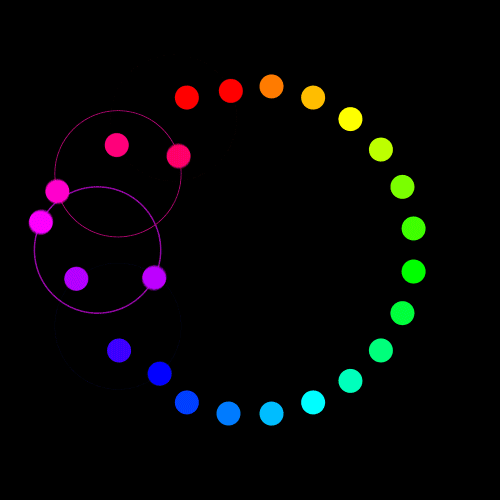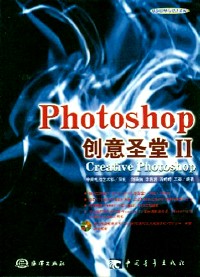
微信扫一扫,移动浏览光盘
简介
2002年,在中青IT出版工程的引导下,数码设计“韩流”吹启蒙神州大地。在我们从韩国Youngjin出版社引进《Photoshop经典作品赏析》(I.II)、《Photoshop创意圣堂》等一系列广受欢迎的Photoshop专业图书后,经过近半年的准备,又倾力推出了这本值得瞩目的《Photoshop创意圣堂II》。
本书采用Photoshop最新版本,精选17年非常有创意的平面设计作品,并严格按照实战中的制作步骤详细讲解这些艺术作品的制作方法,同时倾囊Photoshop在平面设计中的操作技巧。通过这些经典范例,本书钭Photoshop软件功能和艺术提升到前所未有的高度,使读者感受到新版Photoshop强大的艺术魅力,并快速提升自己的设计能力。
本书是国内目前较为经典的Photoshop7.0实例进阶类专著,是Photoshop用户理想的学习参考用书。
目录
theme 01·p·001
绿色温馨的享受
source file_slide show2
004制作背景图片
005制作汽车模型
010添加品牌名称
011放置汽车产品
013添加图案
014 theme gallery
theme 02·p·017
接受自然一北京动物园
source file_slide show18
020背景图片的调整
022创建主要边框形状和文字
024添加其他元素
025添加虚光效果
026添加 layer styles
028置入图片
030 theme gallery
theme o3·p·033
.闻香识女人
source file_slide show 34
036剪切人物
037合并图层
037人物衣服的处理
038调整图像色调
039使用通道进行选取
040合成图像
041文字的制作
043 theme gallery
theme o4·p·045
woodstock演唱会-cd封面设计
source file_slide show 46
048背景底图的制作
054制作文字效果
056绘制装饰线和背景局部
057制作文字底图step18
059 disc和曲目名称的制作
061在coreldraw10中制作条形码
063 theme gallery
theme o5·p·065
想看就看
source file_slide show 66
068制作背景
070制作背景
071插入背景文字
075对添加图片的处理
076字体的处理
079 theme gallery
theme o6·p·081
电影广告-神秘旅途
source file_slide show 82
084处理五官图片
087制作背景图片
094添加广告语
098 theme gallery
theme o7·p·101
运动无极限
source file_slide show 102
104制作背景图片
107制作装饰图案
110制作装饰图案的效果
114在背景上添加人物图片
116在背景上添加人物图片
118制作图像线条装饰
119添加广告语
121 theme gallery
theme o8·p·123
公益广告-关注奥运
source file_slide show 124
126制作背景图片
135修饰眼睛
140合成图片
143添加文本
144 theme gallery
theme o9·p·147
不可思议的mac
source file_slide show l48
150用路径进行矢量绘图
152利用通道制作立体感
158制作阴影
159添加光晕
159合并图层
160添加背景
162添加字体
163 theme gallery
theme 10·p·165
公益海报-我们不要战争
source file_slide show 166
168制作背景图片
174处理字体效果
176制作镜头效果
181添加文本
182 theme gallery
theme l1·p·185
数字音乐体验错觉-rio
source file_slide show l86
188图层样式的使用
193置入图像
193抽线的制作
194添加背景图片
196键入文字
197 theme gallery
theme 12·p·199
缤纷色彩缤纷心情
source file_slide show 200
202制作背景图片
205制作气泡
206添加水果图片,制作气泡效果
210添加手机图片
212添加广告语
213 theme gallery
theme 13·p·217
美的焦点
source fiie_slide show 218
220人物处理
223添加字体
225文字处理
226制作背景效果
230 theme gallery
theme 44·p·233
永恒
source fiie_slide show 234
236制作背景图片
239放置手表
241添加文字
246 theme gallery
theme 15·p·249
鱼水情深
source file_slide show 250
252 鱼的处理
256添加文字
258 theme gallery
theme l6·p·261
时尚宣传
source file_slide show 262
264制作背景图像及选区
266制作填充图案
268制作效果
273输入文字
275 theme gallery
theme l7·p·277
制作精美图书封面
source file_slide show 278
28q制作主体图像
292制作背景图像
299制作点睛之笔
300输入文字
301 theme gallery
creative photoshop·p·302
附录
附录a 303
304 photoshop 7.0菜单快捷键
附录b 307
308菜单命令中英文对照
绿色温馨的享受
source file_slide show2
004制作背景图片
005制作汽车模型
010添加品牌名称
011放置汽车产品
013添加图案
014 theme gallery
theme 02·p·017
接受自然一北京动物园
source file_slide show18
020背景图片的调整
022创建主要边框形状和文字
024添加其他元素
025添加虚光效果
026添加 layer styles
028置入图片
030 theme gallery
theme o3·p·033
.闻香识女人
source file_slide show 34
036剪切人物
037合并图层
037人物衣服的处理
038调整图像色调
039使用通道进行选取
040合成图像
041文字的制作
043 theme gallery
theme o4·p·045
woodstock演唱会-cd封面设计
source file_slide show 46
048背景底图的制作
054制作文字效果
056绘制装饰线和背景局部
057制作文字底图step18
059 disc和曲目名称的制作
061在coreldraw10中制作条形码
063 theme gallery
theme o5·p·065
想看就看
source file_slide show 66
068制作背景
070制作背景
071插入背景文字
075对添加图片的处理
076字体的处理
079 theme gallery
theme o6·p·081
电影广告-神秘旅途
source file_slide show 82
084处理五官图片
087制作背景图片
094添加广告语
098 theme gallery
theme o7·p·101
运动无极限
source file_slide show 102
104制作背景图片
107制作装饰图案
110制作装饰图案的效果
114在背景上添加人物图片
116在背景上添加人物图片
118制作图像线条装饰
119添加广告语
121 theme gallery
theme o8·p·123
公益广告-关注奥运
source file_slide show 124
126制作背景图片
135修饰眼睛
140合成图片
143添加文本
144 theme gallery
theme o9·p·147
不可思议的mac
source file_slide show l48
150用路径进行矢量绘图
152利用通道制作立体感
158制作阴影
159添加光晕
159合并图层
160添加背景
162添加字体
163 theme gallery
theme 10·p·165
公益海报-我们不要战争
source file_slide show 166
168制作背景图片
174处理字体效果
176制作镜头效果
181添加文本
182 theme gallery
theme l1·p·185
数字音乐体验错觉-rio
source file_slide show l86
188图层样式的使用
193置入图像
193抽线的制作
194添加背景图片
196键入文字
197 theme gallery
theme 12·p·199
缤纷色彩缤纷心情
source file_slide show 200
202制作背景图片
205制作气泡
206添加水果图片,制作气泡效果
210添加手机图片
212添加广告语
213 theme gallery
theme 13·p·217
美的焦点
source fiie_slide show 218
220人物处理
223添加字体
225文字处理
226制作背景效果
230 theme gallery
theme 44·p·233
永恒
source fiie_slide show 234
236制作背景图片
239放置手表
241添加文字
246 theme gallery
theme 15·p·249
鱼水情深
source file_slide show 250
252 鱼的处理
256添加文字
258 theme gallery
theme l6·p·261
时尚宣传
source file_slide show 262
264制作背景图像及选区
266制作填充图案
268制作效果
273输入文字
275 theme gallery
theme l7·p·277
制作精美图书封面
source file_slide show 278
28q制作主体图像
292制作背景图像
299制作点睛之笔
300输入文字
301 theme gallery
creative photoshop·p·302
附录
附录a 303
304 photoshop 7.0菜单快捷键
附录b 307
308菜单命令中英文对照
Creative Photoshop
- 名称
- 类型
- 大小
光盘服务联系方式: 020-38250260 客服QQ:4006604884
云图客服:
用户发送的提问,这种方式就需要有位在线客服来回答用户的问题,这种 就属于对话式的,问题是这种提问是否需要用户登录才能提问
Video Player
×
Audio Player
×
pdf Player
×