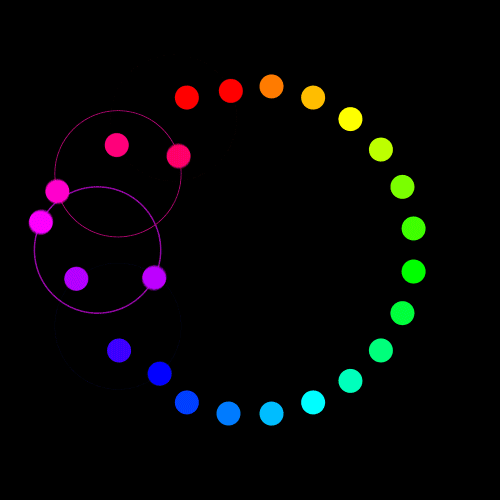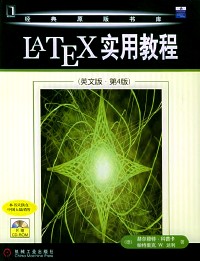
微信扫一扫,移动浏览光盘
简介
本书特色: 强调LATEX作为一种标记语言的使用,其作用与XML的核心思想一致,即分离格式与内容。 详细讨论了重要的组件,并附有与其相关的标准的内容。 本书附带的光盘涵盖了本书中的大量信息,以及可以在Windows、Mac OSX和Linux系统下安装使用的LATEX完全版。 LATEX是科学家及学者首选的文字排版系统,该软件尤其适合技术资料的排版。这本畅销书将教会你如何使用LATEX制作出高质量的文档,同时它亦可作为所有LATEX用户必备的参考书。本书的讲解不仅仅局限于基本的软件安装问题,它概括了LATEX 2的标准,并提供了大量的细节、实例、练习、提示和技巧,更大程度地深化了读者对LATEX处理中日益重要的组件的理解。 全面覆盖了LATEX的基础知识,包括如何输入文本、符号以及数学内容;如何制作表格及列表;如何添加图形和色彩;如何组织和定制文档等。 讨论了更多高级概念,例如文献数据库、BIB TEX、用AMS-LATEX来扩展数学应用、绘图、幻灯片以及信函等。 本书附录包括安装、错误消息、创建包、HTML、XML、字体以及按字母顺序排序的命令清单及注释等内容。
目录
前言
I. BASICS.
1. Introduction.
1.1 Just what is LaTeX?
1.2 Markup Languages.
1.3 TEX and its offspring.
1.4 How to use this book.
1.5 Basics of a LaTeX file.
1.6 TEX processing procedure.
1.7 Sample LaTeX file.
2. Text, Symbols, and Commands.
2.1 Command names and arguments.
2.2 Environments.
2.3 Declarations.
2.4 Lengths.
2.5 Special characters.
2.6 Exercises.
2.7 Fine-tuning text.
2.8 Word division.
3. Document Layout and Organization.
3.1 Document class.
3.2 Page style.
3.3 Parts of the document.
3.4 Table of contents.
4. Displaying Text.
4.1 Changing font style.
4.2 Centering and indenting.
4.3 Lists.
4.4 Generalized lists.
4.5 Theorem-like declarations.
4.6 Printing literal text.
4.7 Comments within text.
5. Text in Boxes.
5.1 Boxes.
5.2 Footnotes and marginal notes.
6. Tables.
6.1 Tabulator stops.
6.2 Tables.
7. Mathematical Formulas.
7.1 Mathematical environments.
7.2 Main elements of math mode.
7.3 Mathematical symbols.
7.4 Additional elements.
7.5 Fine-tuning mathematics.
7.6 Beyond standard LaTeX.
8. Graphics Inclusion and Color.
8.1 The graphics packages.
8.2 Adding color.
9. Floating tables and figures.
9.1 Float placement.
9.2 Postponing floats.
9.3 Style parameters for floats.
9.4 Float captions.
9.5 Float examples.
9.6 References to figures and tables in text.
9.7 Some float packages.
10. User Customizations.
10.1 Counters.
10.2 Lengths.
10.3 User-defined commands.
10.4 User-defined environments.
10.5 Some comments on user-defined structures.
II. BEYOND THE BASICS.
11. Document Management.
11.1 Processing parts of a document.
11.2 In-text references.
11.3 Bibliographies.
11.4 Keyword index.
12. Bibliographic Databases and BibTeX.
12.1 The BibTeX program.
12.2 Creating a bibliographic database.
12.3 Customizing bibliography styles.
13. PostScript and PDF.
13.1 LaTeX and PostScript.
13.2 Portable Document Format.
14. Multilingual LaTeX.
14.1 The babel system.
14.2 Contents of the language.dat file.
15. Math Extensions with AMS-LaTeX.
15.1 Invoking AMS-LaTeX.
15.2 Standard features of AMS-LaTeX.
15.3 Further AMS-LaTeX packages.
15.4 The AMS fonts.
16. Drawing with LaTeX.
16.1 The picture environment.
16.2 Extended pictures.
16.3 Other drawing packages.
17. Presentation Material.
17.1 Slide production with slides class.
17.2 Slide production with seminar.
17.3 Slide production with the prosper class.
17.4 Electronic documents for screen viewing.
17.5 Special effects with PDF.
18. Letters.
18.1 The LaTeX letter class.
18.2 A house letter style.
18.3 A model letter customization.
18.4 APPENDICES.
Appendices
A: The New Font Selection Scheme.
Font attributes under NFSS.
Simplified font selection.
Font encoding.
B: Installing and Maintaining LaTeX.
Installing LaTeX.
Obtaining the Adobe euro fonts.
TeX directory structure.
The CTAN servers.
Additional standard files.
The various LaTeX files.
C: Error Messages.
Basic structure of error messages.
Some sample errors.
List of LaTeX error messages.
TeX error messages.
Warnings.
Search for subtle errors.
D: LaTeX Programming.
Class and package files.
LaTeX programming commands.
Changing preprogrammed text.
Direct typing of special letters.
Alternatives for special symbols.
Managing code and documentation.
E. LaTeX and the World Wide Web.
Converting to HTML.
The Extensible Markup Language: XML.
F: Obsolete LaTeX.
The 2.09 preamble.
Font selection.
Obsolete means obsolete.
G: Command Summary.
Brief description of the LaTeX commands.
Summary tables and figures.
Bibliography.
Index
I. BASICS.
1. Introduction.
1.1 Just what is LaTeX?
1.2 Markup Languages.
1.3 TEX and its offspring.
1.4 How to use this book.
1.5 Basics of a LaTeX file.
1.6 TEX processing procedure.
1.7 Sample LaTeX file.
2. Text, Symbols, and Commands.
2.1 Command names and arguments.
2.2 Environments.
2.3 Declarations.
2.4 Lengths.
2.5 Special characters.
2.6 Exercises.
2.7 Fine-tuning text.
2.8 Word division.
3. Document Layout and Organization.
3.1 Document class.
3.2 Page style.
3.3 Parts of the document.
3.4 Table of contents.
4. Displaying Text.
4.1 Changing font style.
4.2 Centering and indenting.
4.3 Lists.
4.4 Generalized lists.
4.5 Theorem-like declarations.
4.6 Printing literal text.
4.7 Comments within text.
5. Text in Boxes.
5.1 Boxes.
5.2 Footnotes and marginal notes.
6. Tables.
6.1 Tabulator stops.
6.2 Tables.
7. Mathematical Formulas.
7.1 Mathematical environments.
7.2 Main elements of math mode.
7.3 Mathematical symbols.
7.4 Additional elements.
7.5 Fine-tuning mathematics.
7.6 Beyond standard LaTeX.
8. Graphics Inclusion and Color.
8.1 The graphics packages.
8.2 Adding color.
9. Floating tables and figures.
9.1 Float placement.
9.2 Postponing floats.
9.3 Style parameters for floats.
9.4 Float captions.
9.5 Float examples.
9.6 References to figures and tables in text.
9.7 Some float packages.
10. User Customizations.
10.1 Counters.
10.2 Lengths.
10.3 User-defined commands.
10.4 User-defined environments.
10.5 Some comments on user-defined structures.
II. BEYOND THE BASICS.
11. Document Management.
11.1 Processing parts of a document.
11.2 In-text references.
11.3 Bibliographies.
11.4 Keyword index.
12. Bibliographic Databases and BibTeX.
12.1 The BibTeX program.
12.2 Creating a bibliographic database.
12.3 Customizing bibliography styles.
13. PostScript and PDF.
13.1 LaTeX and PostScript.
13.2 Portable Document Format.
14. Multilingual LaTeX.
14.1 The babel system.
14.2 Contents of the language.dat file.
15. Math Extensions with AMS-LaTeX.
15.1 Invoking AMS-LaTeX.
15.2 Standard features of AMS-LaTeX.
15.3 Further AMS-LaTeX packages.
15.4 The AMS fonts.
16. Drawing with LaTeX.
16.1 The picture environment.
16.2 Extended pictures.
16.3 Other drawing packages.
17. Presentation Material.
17.1 Slide production with slides class.
17.2 Slide production with seminar.
17.3 Slide production with the prosper class.
17.4 Electronic documents for screen viewing.
17.5 Special effects with PDF.
18. Letters.
18.1 The LaTeX letter class.
18.2 A house letter style.
18.3 A model letter customization.
18.4 APPENDICES.
Appendices
A: The New Font Selection Scheme.
Font attributes under NFSS.
Simplified font selection.
Font encoding.
B: Installing and Maintaining LaTeX.
Installing LaTeX.
Obtaining the Adobe euro fonts.
TeX directory structure.
The CTAN servers.
Additional standard files.
The various LaTeX files.
C: Error Messages.
Basic structure of error messages.
Some sample errors.
List of LaTeX error messages.
TeX error messages.
Warnings.
Search for subtle errors.
D: LaTeX Programming.
Class and package files.
LaTeX programming commands.
Changing preprogrammed text.
Direct typing of special letters.
Alternatives for special symbols.
Managing code and documentation.
E. LaTeX and the World Wide Web.
Converting to HTML.
The Extensible Markup Language: XML.
F: Obsolete LaTeX.
The 2.09 preamble.
Font selection.
Obsolete means obsolete.
G: Command Summary.
Brief description of the LaTeX commands.
Summary tables and figures.
Bibliography.
Index
LATEX实用教程(英文版第4版)
- 名称
- 类型
- 大小
光盘服务联系方式: 020-38250260 客服QQ:4006604884
云图客服:
用户发送的提问,这种方式就需要有位在线客服来回答用户的问题,这种 就属于对话式的,问题是这种提问是否需要用户登录才能提问
Video Player
×
Audio Player
×
pdf Player
×
亲爱的云图用户,
光盘内的文件都可以直接点击浏览哦
无需下载,在线查阅资料!