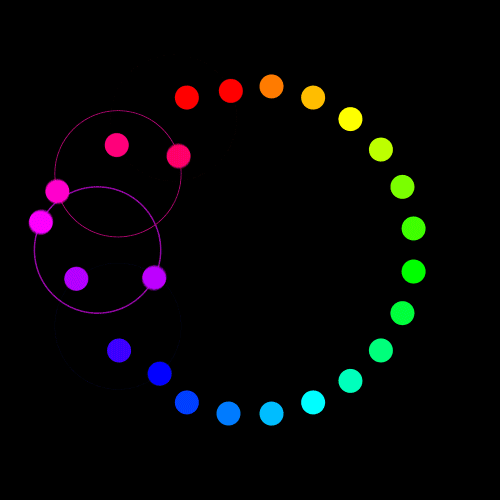简介
《计算机科学引论(2005影印版)》概括地介绍了计算机科学与信息技术的主要领域、各种应用及其对社会的影响。全书由15章和一些附录组成,主要内容包括:信息技术概述;因特网、万维网与电子商务;基本应用软件(包括字处理、表处理、数据库管理系统、文字和图形演示、集成化软件包等);专用软件(包括图形图像处理、音频与视频、多媒体、Web创作以及虚拟现实和专家系统等新兴应用);操作系统等系统软件;计算机系统组成部件;输入/输出及相关外部设备;外部存储设备;通信与网络技术;信息系统(包括事务处理系统、管理信息系统、决策支持系统、管理支持系统等);数据库与应用;系统分析与设计;程序设计与程序语言;与信息技术有关的社会、组织、职业、道德、法律、安全和环境等问题;计算机发展简介;个人计算机购机与升级指南等。书中大量的图示、精心的版式设计,使各种概念、技术、设备等一目了然。每章之后附有综合性的图示小结、重要词汇和术语列表、丰富的复习题、思考题和网上实习等。
《计算机科学引论(2005影印版)》内容丰富,体裁新颖,叙述简练清楚,英语语言规范流畅。书中比较全面地覆盖了计算机科学与信息技术领域中基本的名词和术语,尤其是目前十分流行和最新的一些概念和词汇。《计算机科学引论(2005影印版)》既可作为计算机、信息管理及相关专业计算机导论课程的教材,也可作为相应专业的计算机英语教材。
目录
chapter 1 information technology, the internet, and you
information systems
people
making it work for you:information technology topics
software
system software
application software
hardware
types of computers
microcomputer hardware
data
connectivity, the wireless revolution, and the internet
a look to the future: using and understanding information technology means being computer competent
visual summary
key terms
chapter review
using technology
expanding your knowledge
building your portfolio
.chapter 2 the internet, the web, and electronic commerce
the internet and the web
access
providers
browsers
communication
e-mail
discussion groups
making it work for you: instant messaging
search tools
search engines
metasearch engines
specialized search engines
electronic commerce
web storefronts
web auctions
security
web utilities
telnet
ftp
plug-ins
filters
a look to the future: internet2 will be a high-performance network
visual summary
key terms
chapter review
using technology
expanding your knowledge
building your portfolio
chapter 3 basic application software
application software
common features
web-based applications
making it work for you: web-based applications
word processors
features
case
spreadsheets
features
case
database management systems
features
case
presentation graphics
features
case
integrated packages
case
software suites
sharing data between applications
copy and paste
object linking and embedding
a look to the future: web-based application software updates ease maintenance
visual summary
key terms
chapter review
using technology
expanding your knowledge
building your portfolio
chapter 4 specialized application software
graphics
desktop publishing
image editors
illustration programs
image galleries
graphics suites
audio and video
multimedia
links and buttons
developing multimedia presentations
multimedia authoring programs
web authoring
web site design
making it work for you: personal web sites
web authoring programs
emerging applications
virtual reality
knowledge-based (expert) systems
robotics
a look to the future: the future of artificial intelligence is emotional
visual summary
key terms
chapter review
using technology
expanding your knowledge
building your portfolio
chapter 5 system software
system software
operating systems
features
categories
windows
mac os
unix and linux
utilities
windows utilities
utility suites
making it work for you: virus protection
device drivers
a look to the future: ibm builds an aware supercomputer
visual summary
key terms
chapter review
using technology
expanding your knowledge
building your portfolio
chapter 6 the system unit
system unit
electronic data and instructions
binary coding schemes
system board
microprocessor
specialty processors
memory
ram
rom
cmos
system clock
expansion slots and cards
making it work for you: tv tuner cards and video clips
bus lines
expansion buses
ports
standard ports
cables
power supply
a look to the future: xybernaut corporation makes wearable computers a reality
visual summary
key terms
chapter review
using technology
expanding your knowledge
building your portfolio
chapter 7 input and output
what is input?
keyboard entry
keyboards
features
pointing devices
mouse
joystick
touch screen
light pen
scanning devices
optical scanners
bar code readers
character and mark recognition devices
image capturing devices
digital camera
digital video camera
digitizing devices
graphics tablets
digital notebooks
audio input devices
voice
making it work for you: digital photography
music
what is output?
monitors
features
cathode-ray tube
flat-panel monitor
other monitors
printers
features
ink-jet printer
laser printer
thermal printer
other printers
audio-output devices
combination input and output devices
fax machines
multifunction devices
internet telephone
terminals
a look to the future: neural signals inc. creates brain-machine interface
visual summary
key terms
chapter review
using technology
expanding your knowledge
building your portfolio
chapter 8 secondary storage
storage
floppy disks
traditional floppy disk
high capacity floppy disk
hard disks
internal hard disk
hard-disk cartridges
hard-disk packs
performance enhancements
optical disks
compact disc
digital versatile disc
making it work for you: music from the internet
dataplay
other types of secondary storage
solid-state storage
internet hard drives
magnetic tape
a look to the future: blu-ray technology expected to replace dvd
visual summary
key terms
chapter review
using technology
expanding your knowledge
building your portfolio
chapter 9 communications and networks
communications
connectivity
the wireless revolution
communication systems
communication channels
physical connections
wireless connections
connection devices
modems
types of connections
data transmission
bandwidth
protocols
networks
terms
network types
local area networks
home networks
metropolitan area networks
wide area networks
making it work for you: home networking
network architecture
configurations
strategies
organizational internets: intranets and extranets
intranets
extranets
firewalls
a look to the future: toyota and sony create wireless robotic car
visual summary
key terms
chapter review
using technology
expanding your knowledge
building your portfolio
chapter 10 privacy and security
people
privacy
large databases
private networks
the internet and the web
major laws on privacy
making it work for you: spyware removal
security
computer criminals
computer crime
other hazards
measures to protect computer security
ergonomics
physical health
mental health
design
the environment
the green pc
personal responsibility
a look to the future: presence technology makes finding people easy
visual summary
key terms
chapter review
using technology
expanding your knowledge
building your portfolio
chapter 11 information systems
organizational information flow
functions
management levels
information flow
computer-based information systems
transaction processing systems
management information systems
decision support systems
executive support systems
other information systems
case study: information systems at dvd direct
a look to the future: information overload
visual summary
key terms
chapter review
using technology
expanding your knowledge
building your portfolio
chapter 12 databases
data
data organization
key field
batch versus real-time processing
databases
need for databases
database management
dbms structure
hierarchical database
network database
relational database
multidimensional database
object-oriented database
types of databases
individual
company or shared
distributed
proprietary
web database
database uses and issues
strategic uses
security
case study: databases at dvd direct
a look to the future: xperanto makes database searches easier
visual summary
key terms
chapter review
using technology
expanding your knowledge
building your portfolio
chapter 13 systems analysis and design
systems analysis and design
phase 1: preliminary investigation
defining the problem
suggesting alternative systems
preparing a short report
phase 2: analysis
gathering data
analyzing the data
documenting systems analysis
phase 3: design
designing alternative systems
selecting the best system
writing the systems design report
phase 4: development
acquiring software
acquiring hardware
testing the new system
phase 5: implementation
types of conversion
training
phase 6: maintenance
prototyping and rapid applications
development
prototyping
rapid applications development
case study: systems analysis and design at dvd direct
a look to the future: rapid change
visual summary
key terms
chapter review
using technology
expanding your knowledge
building your portfolio
chapter 14 programming and languages
programs and programming
what is a program?
what is programming?
step 1: program specification
program objectives
desired output
input data
processing requirements
document program specifications
step 2: program design
top-down program design
pseudocode
flowcharts
logic structures
step 3: program code
the good program
coding
step 4: program test
syntax errors
logic errors
testing process
step 5: program documentation
step 6: program maintenance
operations
changing needs
case and oop
case tools
object-oriented software development
generations of programming
languages
machine languages: the first generation
assembly languages: the second generation
high-level procedural languages: the third generation
problem-oriented languages: the fourth generation
natural languages and visual programming languages: the fifth generation
case study: programming at dvd direct
a look to the future: mi-tech takes the pain out of programming
visual summary
key terms
chapter review
using technology
expanding your knowledge
building your portfolio
chapter 15 your future and information technology
changing times
technology and organizations
new products
new enterprises
new customer and supplier relationships
technology and people
cynicism
naivete
frustration
proactivity
how you can be a winner
stay current
maintain your computer competency
making it work for you: locating job opportunities online
develop professional contacts
develop specialties
be alert for organizational change
look for innovative opportunities
a look to the future: maintaining computer competency and becoming proactive
visual summary
key terms
chapter review
using technology
expanding your knowledge
building your portfolio
the evolution of the computer age
the buyer's guide: how to buy your own microcomputer system
the upgrader's guide: how to upgrade your own microcomputer system
appendix
glossary
credits
index
information systems
people
making it work for you:information technology topics
software
system software
application software
hardware
types of computers
microcomputer hardware
data
connectivity, the wireless revolution, and the internet
a look to the future: using and understanding information technology means being computer competent
visual summary
key terms
chapter review
using technology
expanding your knowledge
building your portfolio
.chapter 2 the internet, the web, and electronic commerce
the internet and the web
access
providers
browsers
communication
discussion groups
making it work for you: instant messaging
search tools
search engines
metasearch engines
specialized search engines
electronic commerce
web storefronts
web auctions
security
web utilities
telnet
ftp
plug-ins
filters
a look to the future: internet2 will be a high-performance network
visual summary
key terms
chapter review
using technology
expanding your knowledge
building your portfolio
chapter 3 basic application software
application software
common features
web-based applications
making it work for you: web-based applications
word processors
features
case
spreadsheets
features
case
database management systems
features
case
presentation graphics
features
case
integrated packages
case
software suites
sharing data between applications
copy and paste
object linking and embedding
a look to the future: web-based application software updates ease maintenance
visual summary
key terms
chapter review
using technology
expanding your knowledge
building your portfolio
chapter 4 specialized application software
graphics
desktop publishing
image editors
illustration programs
image galleries
graphics suites
audio and video
multimedia
links and buttons
developing multimedia presentations
multimedia authoring programs
web authoring
web site design
making it work for you: personal web sites
web authoring programs
emerging applications
virtual reality
knowledge-based (expert) systems
robotics
a look to the future: the future of artificial intelligence is emotional
visual summary
key terms
chapter review
using technology
expanding your knowledge
building your portfolio
chapter 5 system software
system software
operating systems
features
categories
windows
mac os
unix and linux
utilities
windows utilities
utility suites
making it work for you: virus protection
device drivers
a look to the future: ibm builds an aware supercomputer
visual summary
key terms
chapter review
using technology
expanding your knowledge
building your portfolio
chapter 6 the system unit
system unit
electronic data and instructions
binary coding schemes
system board
microprocessor
specialty processors
memory
ram
rom
cmos
system clock
expansion slots and cards
making it work for you: tv tuner cards and video clips
bus lines
expansion buses
ports
standard ports
cables
power supply
a look to the future: xybernaut corporation makes wearable computers a reality
visual summary
key terms
chapter review
using technology
expanding your knowledge
building your portfolio
chapter 7 input and output
what is input?
keyboard entry
keyboards
features
pointing devices
mouse
joystick
touch screen
light pen
scanning devices
optical scanners
bar code readers
character and mark recognition devices
image capturing devices
digital camera
digital video camera
digitizing devices
graphics tablets
digital notebooks
audio input devices
voice
making it work for you: digital photography
music
what is output?
monitors
features
cathode-ray tube
flat-panel monitor
other monitors
printers
features
ink-jet printer
laser printer
thermal printer
other printers
audio-output devices
combination input and output devices
fax machines
multifunction devices
internet telephone
terminals
a look to the future: neural signals inc. creates brain-machine interface
visual summary
key terms
chapter review
using technology
expanding your knowledge
building your portfolio
chapter 8 secondary storage
storage
floppy disks
traditional floppy disk
high capacity floppy disk
hard disks
internal hard disk
hard-disk cartridges
hard-disk packs
performance enhancements
optical disks
compact disc
digital versatile disc
making it work for you: music from the internet
dataplay
other types of secondary storage
solid-state storage
internet hard drives
magnetic tape
a look to the future: blu-ray technology expected to replace dvd
visual summary
key terms
chapter review
using technology
expanding your knowledge
building your portfolio
chapter 9 communications and networks
communications
connectivity
the wireless revolution
communication systems
communication channels
physical connections
wireless connections
connection devices
modems
types of connections
data transmission
bandwidth
protocols
networks
terms
network types
local area networks
home networks
metropolitan area networks
wide area networks
making it work for you: home networking
network architecture
configurations
strategies
organizational internets: intranets and extranets
intranets
extranets
firewalls
a look to the future: toyota and sony create wireless robotic car
visual summary
key terms
chapter review
using technology
expanding your knowledge
building your portfolio
chapter 10 privacy and security
people
privacy
large databases
private networks
the internet and the web
major laws on privacy
making it work for you: spyware removal
security
computer criminals
computer crime
other hazards
measures to protect computer security
ergonomics
physical health
mental health
design
the environment
the green pc
personal responsibility
a look to the future: presence technology makes finding people easy
visual summary
key terms
chapter review
using technology
expanding your knowledge
building your portfolio
chapter 11 information systems
organizational information flow
functions
management levels
information flow
computer-based information systems
transaction processing systems
management information systems
decision support systems
executive support systems
other information systems
case study: information systems at dvd direct
a look to the future: information overload
visual summary
key terms
chapter review
using technology
expanding your knowledge
building your portfolio
chapter 12 databases
data
data organization
key field
batch versus real-time processing
databases
need for databases
database management
dbms structure
hierarchical database
network database
relational database
multidimensional database
object-oriented database
types of databases
individual
company or shared
distributed
proprietary
web database
database uses and issues
strategic uses
security
case study: databases at dvd direct
a look to the future: xperanto makes database searches easier
visual summary
key terms
chapter review
using technology
expanding your knowledge
building your portfolio
chapter 13 systems analysis and design
systems analysis and design
phase 1: preliminary investigation
defining the problem
suggesting alternative systems
preparing a short report
phase 2: analysis
gathering data
analyzing the data
documenting systems analysis
phase 3: design
designing alternative systems
selecting the best system
writing the systems design report
phase 4: development
acquiring software
acquiring hardware
testing the new system
phase 5: implementation
types of conversion
training
phase 6: maintenance
prototyping and rapid applications
development
prototyping
rapid applications development
case study: systems analysis and design at dvd direct
a look to the future: rapid change
visual summary
key terms
chapter review
using technology
expanding your knowledge
building your portfolio
chapter 14 programming and languages
programs and programming
what is a program?
what is programming?
step 1: program specification
program objectives
desired output
input data
processing requirements
document program specifications
step 2: program design
top-down program design
pseudocode
flowcharts
logic structures
step 3: program code
the good program
coding
step 4: program test
syntax errors
logic errors
testing process
step 5: program documentation
step 6: program maintenance
operations
changing needs
case and oop
case tools
object-oriented software development
generations of programming
languages
machine languages: the first generation
assembly languages: the second generation
high-level procedural languages: the third generation
problem-oriented languages: the fourth generation
natural languages and visual programming languages: the fifth generation
case study: programming at dvd direct
a look to the future: mi-tech takes the pain out of programming
visual summary
key terms
chapter review
using technology
expanding your knowledge
building your portfolio
chapter 15 your future and information technology
changing times
technology and organizations
new products
new enterprises
new customer and supplier relationships
technology and people
cynicism
naivete
frustration
proactivity
how you can be a winner
stay current
maintain your computer competency
making it work for you: locating job opportunities online
develop professional contacts
develop specialties
be alert for organizational change
look for innovative opportunities
a look to the future: maintaining computer competency and becoming proactive
visual summary
key terms
chapter review
using technology
expanding your knowledge
building your portfolio
the evolution of the computer age
the buyer's guide: how to buy your own microcomputer system
the upgrader's guide: how to upgrade your own microcomputer system
appendix
glossary
credits
index
计算机科学引论 /
- 名称
- 类型
- 大小
光盘服务联系方式: 020-38250260 客服QQ:4006604884
云图客服:
用户发送的提问,这种方式就需要有位在线客服来回答用户的问题,这种 就属于对话式的,问题是这种提问是否需要用户登录才能提问
Video Player
×
Audio Player
×
pdf Player
×
亲爱的云图用户,
光盘内的文件都可以直接点击浏览哦
无需下载,在线查阅资料!