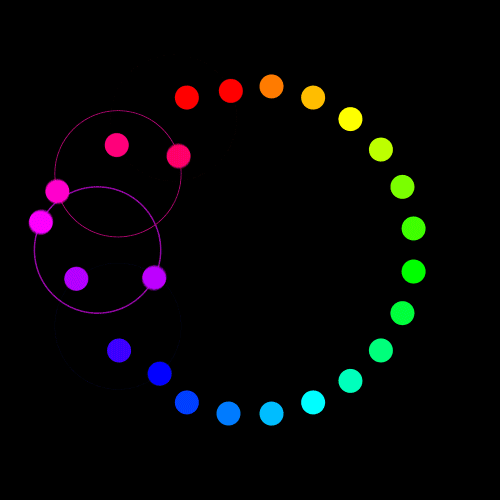简介
3 Steps to Success Get Ready - Organize a plan of attack Open the book for a thorough, proven course that will make you a Windows NT Workstation 4.0 expert, put together by Alan R. Carter, one of the best MCSE trainers on the planet Pop in the IDG Books Testing Software CD-ROM for a diagnostic exam that not only identifies your weak spots, but refers you back to the specific sections in the book you need to review Get Set - Practice, Practice, Practice Use the tutorials, labs, summaries, examples, and self-assessments in the book to refine your knowledge of each topic Set the exam simulations on IDG Books Testing Software to give you extra practice on topics that give you trouble - and even create electronic flash cards for intensive drills Configure and troubleshoot large or small networks with the operating system simulations on the CD-ROM - and get the hands-on experience you need to succeed Go - Watch your career take off! Use IDG Books Testing Software's amazingly realistic, fully adaptive test simulations to pinpoint exactly when you're ready to pass the exam Keep the book at your desk for tested solutions to real-world problems - and use the operating system simulations to hone your network skills Advanced Test Preparation Software IDG Books Testing Software Standard test simulations Adaptive test simulations Operating system simulations fully integrated with IDG Books Testing Software Diagnostics, bookmarking, flash cards, and more All simulations mapped back to topics in the book Microsoft Windows NT Workstation 4.0 120-day evaluation edition Free 30-day evaluation copy
目录
The Value of Microsoft Certification
Foreword to the MCSE Series
Preface
Acknowledgments
Part I Overview
Chapter 1 Overview of Windows NT Workstation
Part II Installation and Configuration
Chapter 2 Installing Windows NT Workstation
Chapter 3 Configuring Disks
Chapter 4 Using Control Panel
Chapter 5 Server-Based Deployment
Part III Managing Resources
Chapter 6 Managing User and Group Accounts
Chapter 7 Managing Account Policy and User Rights
Chapter 8 Managing User Profiles
Chapter 9 Sharing and Securing File Systems
Chapter 10 Managing Printing
Chapter 11 Backing Up and Restoring Data
Part IV Connectivity
Chapter 12 Accessing Resources on the Network
Chapter 13 Coexistence with NetWare
Chapter 14 Networking Using TCP/IP
Chapter 15 Using Remote Access Service (RAS) and Dial-Up Networking
Part V Running Applications
Chapter 16 Running Applications on Windows NT
Part VI Monitoring and Optimization
Chapter 17 Using Performance Monitor
Chapter 18 Performance Optimization
Part VII Troubleshooting
Chapter 19 The Troubleshooting Process
Chapter 20 Advanced Troubleshooting
Resources
Appendix A Exam Objectives
Appendix B Mini-Lab Manual
Appendix C Answers to Instant Assessment Questions, Critical Thinking Labs, and Hands-on Labs
Appendix D Exam Preparation Tips
Appendix E Windows NT Planning Forms
Appendix F What's on the CD-ROM? Glossary
Index
End-User License Agreement
CD-ROM Installation Instructions
Foreword to the MCSE Series
Preface
Acknowledgments
Part I Overview
Chapter 1 Overview of Windows NT Workstation
Part II Installation and Configuration
Chapter 2 Installing Windows NT Workstation
Chapter 3 Configuring Disks
Chapter 4 Using Control Panel
Chapter 5 Server-Based Deployment
Part III Managing Resources
Chapter 6 Managing User and Group Accounts
Chapter 7 Managing Account Policy and User Rights
Chapter 8 Managing User Profiles
Chapter 9 Sharing and Securing File Systems
Chapter 10 Managing Printing
Chapter 11 Backing Up and Restoring Data
Part IV Connectivity
Chapter 12 Accessing Resources on the Network
Chapter 13 Coexistence with NetWare
Chapter 14 Networking Using TCP/IP
Chapter 15 Using Remote Access Service (RAS) and Dial-Up Networking
Part V Running Applications
Chapter 16 Running Applications on Windows NT
Part VI Monitoring and Optimization
Chapter 17 Using Performance Monitor
Chapter 18 Performance Optimization
Part VII Troubleshooting
Chapter 19 The Troubleshooting Process
Chapter 20 Advanced Troubleshooting
Resources
Appendix A Exam Objectives
Appendix B Mini-Lab Manual
Appendix C Answers to Instant Assessment Questions, Critical Thinking Labs, and Hands-on Labs
Appendix D Exam Preparation Tips
Appendix E Windows NT Planning Forms
Appendix F What's on the CD-ROM? Glossary
Index
End-User License Agreement
CD-ROM Installation Instructions
- 名称
- 类型
- 大小
光盘服务联系方式: 020-38250260 客服QQ:4006604884
云图客服:
用户发送的提问,这种方式就需要有位在线客服来回答用户的问题,这种 就属于对话式的,问题是这种提问是否需要用户登录才能提问
Video Player
×
Audio Player
×
pdf Player
×
亲爱的云图用户,
光盘内的文件都可以直接点击浏览哦
无需下载,在线查阅资料!