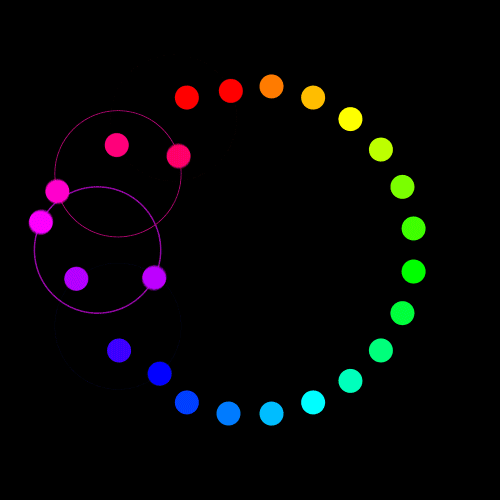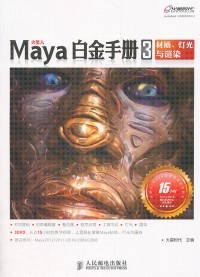
微信扫一扫,移动浏览光盘
简介
《火星人系列图书·Maya白金手册3:材质、灯光与渲染》是一套全面学习并使用Maya软件制作三维动画的大型多媒体教学手册,它对Maya的强大功能做了详尽的讲解。本套丛书共分6册:基础,建模,材质、灯光与渲染,Mentalray渲染,动画与特效。
本册为第3册,即材质、灯光与渲染,内容包括Maya材质基础、材质编辑器、材质着色器、Textures程序纹理、Utilities工具节点、Light(灯光)、Rendering(渲染)、渲染模块菜单等,使读者掌握材质编辑器的使用,学会为模型添加各种材质并添加灯光,进行渲染输出。
随书附带3张DVD多媒体教学光盘,教学视频时间长达10多个小时,包括基础知识讲解与近50个实例的操作演示;素材包括读者学习本手册过程中需要使用到的场景及相关素材文件。
本套手册不仅适合Maya初中级读者阅读,也可以作为高等院校三维动画设计相关专业的教辅图书及相关教师的参考图书。
目录
《maya白金手册.3,材质、灯光与渲染》
第1章 maya材质基础 1
1.1 maya作品赏析 2
1.2 maya材质、灯光与渲染概念 3
1.2.1 材质 3
1.2.2 灯光 3
1.2.3 渲染 3
1.3 玻璃杯材质表现 4
第2章 材质编辑器 9
2.1 菜单栏 10
2.1.1 file(文件) 10
2.1.1.1 import(导入) 10
2.1.1.2 export selected network(导出选择的材质网络) 11
2.1.2 edit(编辑) 11
2.1.2.1 delete(删除) 12
2.1.2.2 delete unused nodes(删除不使用的节点) 12
2.1.2.3 delete duplicate shading networks(删除复制的材质网络节点) 12
2.1.2.4 delete all by type(按类型全部删除) 12
2.1.2.5 revert selected swatches(还原选择的样本) 13
2.1.2.6 select all by type(全选同一类型) 13
.2.1.2.7 select objects with materials(选择有材质的对象) 13
2.1.2.8 select materials from objects(从对象选择材质) 13
2.1.2.9 duplicate(复制) 13
2.1.2.10 convert to file texture(maya software)[转换为文件纹理(maya 软件)] 14
2.1.2.11 convert psd to layered texture(转换psd到层纹理) 18
2.1.2.12 convert psd to file texture(转换psd到文件纹理) 18
2.1.2.13 create psd network(创建psd网络) 18
2.1.2.14 edit psd network(编辑psd网络) 20
2.1.2.15 update psd network(更新psd网络) 20
2.1.2.16 create asset(创建资源) 20
2.1.2.17 transfer attribute values(传递属性值) 21
2.1.2.18 publish connections(发布连接) 22
2.1.2.19 set current asset(设置当前的资源) 23
2.1.2.20 remove asset(移除资源) 23
2.1.2.21 collapse asset(塌陷资源) 23
2.1.2.22 expand asset(展开资源) 23
2.1.2.23 edit texture(编辑纹理) 23
2.1.2.24 test texture(测试纹理) 23
2.1.2.25 render texture range(渲染纹理范围) 24
2.1.3 view(查看) 25
2.1.3.1 frame all(最大化显示所有对象) 25
2.1.3.2 frame selected(显示选择) 25
2.1.3.3 as icons(以图标显示) 25
2.1.3.4 as list(以文字列表显示) 25
2.1.3.5 as small swatches(作为小视图) 26
2.1.3.6 as medium swatches(作为中视图) 26
2.1.3.7 as large swatches(作为大视图) 26
2.1.3.8 as extra large swatches(作为超大视图) 26
2.1.3.9 by name(按名称) 26
2.1.3.10 by type(按类型) 26
2.1.3.11 by time(按时间) 26
2.1.3.12 reverse order(翻转顺序) 26
2.1.4 bookmarks(书签) 26
2.1.4.1 create bookmark(创建书签) 27
2.1.4.2 bookmark editor(书签编辑器) 27
2.1.5 create(创建) 27
2.1.5.1 materials(材质) 27
2.1.5.2 volumetric materials(体积材质) 28
2.1.5.3 2d textures(2d纹理) 28
2.1.5.4 3d textures(3d纹理) 29
2.1.5.5 environment textures(环境纹理) 29
2.1.5.6 layered textures(层纹理) 29
2.1.5.7 工具节点 29
2.1.5.8 glow(辉光) 30
2.1.5.9 lights(灯光) 30
2.1.5.10 camera(摄影机) 31
2.1.5.11 image plane(图像平面) 31
2.1.5.12 create render node(创建渲染节点) 36
2.1.6 tabs(标签) 37
2.1.6.1 create new tabs(创建新标签) 37
2.1.6.2 move tab up(上移标签) 38
2.1.6.3 move tab down(下移标签) 38
2.1.6.4 move tab left(左移标签) 38
2.1.6.5 move tab right(右移标签) 38
2.1.6.6 rename tab(重命名标签) 39
2.1.6.7 remove tab(移除标签) 39
2.1.6.8 revert to default tabs(恢复默认标签) 39
2.1.6.9 show top tabs only(只显示顶部标签) 40
2.1.6.10 show bottom tabs only(只显示底部标签) 40
2.1.6.11 show top and bottom tabs(显示顶部和底部标签) 40
2.1.6.12 current tab(当前标签) 40
2.1.7 graph(图表) 41
2.1.7.1 graph materials on selected objects(所选对象的图表材质) 42
2.1.7.2 clear graph(清除图表) 42
2.1.7.3 input and output connections(输入和输出连接) 42
2.1.7.4 input connections(输入连接) 42
2.1.7.5 output connections(输出连接) 42
2.1.7.6 show previous graph(显示上一个材质编辑器的图表) 43
2.1.7.7 show next graph(显示下一个材质编辑器的图表) 43
2.1.7.8 add selected to graph(添加所选到图表) 43
2.1.7.9 remove selected from graph(从图表中移除所选择的节点) 43
2.1.7.10 rearrange graph(对齐图表) 43
2.1.8 window(窗口) 43
2.1.8.1 attribute editor(属性编辑器) 44
2.1.8.2 attribute spread sheet(属性扩展清单) 44
2.1.8.3 connection editor(连接编辑器) 44
2.1.8.4 connection selected(连接所选) 44
2.1.9 options(选项) 44
2.1.9.1 create bar(创建列表) 44
2.1.9.2 bins sort shading node only(排序箱仅管理材质节点) 44
2.1.9.3 display(work area only)显示[(仅工作区域)] 44
2.1.9.4 keep swatches at current resolution(在当前分辨率下保持样本) 44
2.1.9.5 clear before graphing(清除以前图表) 44
2.1.9.6 show relationship connections(显示关联链接) 45
2.1.9.7 merge connections(合并连接) 45
2.1.9.8 opaque assets(不透明的资源) 45
2.2 工具栏 45
2.3 create(创建) 46
2.3.1 favorites(收藏夹) 47
2.3.2 maya 47
2.4 bins(排序箱) 48
2.4.1 图标 48
2.4.2 编辑新排序箱 49
2.5 分类区域 50
2.6 work area(工作区域) 50
2.7 tab toolbar(标签工具栏) 50
第3章 材质着色器 51
3.1 surface shader(表面着色器) 52
3.1.1 表面着色器的共有属性 52
3.1.1.1 common material attributes(材质通用属性) 53
3.1.1.2 special effects(特效) 57
3.1.1.3 matte opacity(蒙版透明度) 57
3.1.1.4 raytrace options(光线追踪选项) 58
3.1.1.5 node behavior(节点行为) 59
3.1.1.6 hardware shading(硬件材质) 60
3.1.1.7 hardware texturing(硬件纹理) 60
3.1.1.8 extra attributes(附加属性) 61
3.1.1.9 shading groups(阴影组) 61
3.1.2 表面着色器的非通用属性 61
3.1.2.1 anisotropic(各向异性) 62
3.1.2.2 blinn 64
3.1.2.3 hair tube shader(头发管状着色器) 65
3.1.2.4 lambert 67
3.1.2.5 layered shader(分层着色器) 68
3.1.2.6 ocean shader(海洋着色器) 69
3.1.2.7 phong 69
3.1.2.8 phong e 70
3.1.2.9 ramp shader(渐变着色器) 70
3.1.2.10 shading map(材质贴图) 76
3.1.2.11 surface shader(表面着色器) 76
3.1.2.12 use background(使用背景) 77
3.2 volumetric shader(体积着色器) 79
3.2.1 env fog(环境雾) 79
3.2.2 fluid shape(流体形状) 83
3.2.3 light fog(灯光雾) 83
3.2.4 particle cloud(粒子云) 83
3.2.5 volume fog(体积雾) 85
3.2.6 volume shader(体积着色器) 87
3.3 displacement(置换) 88
3.3.1 c muscle shader(c肌肉着色器) 88
3.3.2 displacement shader(置换着色器) 88
第4章 texture程序纹理 91
4.1 2d texture(2d纹理) 92
4.1.1 2d纹理的通用属性 92
4.1.1.1 place2dtexture(放置2d纹理)节点 92
4.1.1.2 color balance(颜色平衡)、effects(效果)、uv coordinates(uv坐标) 95
4.1.2 2d程序纹理的非通用属性 96
4.1.2.1 bulge(凸起纹理) 96
4.1.2.2 checker(棋盘格) 97
4.1.2.3 cloth(布料) 98
4.1.2.4 file(文件) 99
4.1.2.5 fluid textures 2d(2d流体纹理) 102
4.1.2.6 fractal(不规则碎片) 102
4.1.2.7 gird(网格) 103
4.1.2.8 mountain(山脉) 106
4.1.2.9 movie(影片) 108
4.1.2.10 noise(噪波) 108
4.1.2.11 ocean(海洋) 111
4.1.2.12 psd(psd文件) 111
4.1.2.13 ramp(渐变) 112
4.1.2.14 water(水) 115
4.1.3 2d texture(2d纹理)的映射方式 118
4.2 3d textures(3d纹理) 118
4.2.1 brownian(布朗) 119
4.2.1.1 brownian(布朗)纹理节点的非通用属性 120
4.2.1.2 brownian(布朗)纹理节点的通用属性 123
4.2.2 cloud(云) 131
4.2.3 crater(弹坑) 138
4.2.4 fluid texture 3d(3d流体纹理) 143
4.2.5 granite(花岗岩) 143
4.2.6 leather(皮革) 148
4.2.7 marble(大理石) 156
4.2.8 rock(岩石) 161
4.2.9 snow(雪) 164
4.2.10 solid fractal(实体分形) 167
4.2.11 stucco(灰泥) 172
4.2.12 volum noise(体积噪波) 174
4.2.13 wood(木纹) 179
4.3 env textures(环境纹理) 185
4.3.1 env ball(环境球) 186
4.3.2 env chrome(环境金属) 192
4.3.3 env cube(环境立方) 196
4.3.4 env sky(环境天空) 198
4.3.5 env sphere(环境天球) 202
4.4 other textures(其他纹理) 203
第5章 utilities工具节点 209
5.1 general utilities(常规工具节点) 210
5.1.1 add double linear(添加双线) 210
5.1.2 add matrix(添加矩阵) 210
5.1.3 angle between(角度之间) 210
5.1.4 array mapper(阵列映射) 211
5.1.5 blend two attr(融合两个属性) 213
5.1.6 bump 2d(2d凹凸) 213
5.1.7 bump 3d(3d凹凸) 215
5.1.8 choice(选择) 215
5.1.9 chooser(选择器) 216
5.1.10 condition(条件) 216
5.1.11 curve info(曲线信息) 517
5.1.12 decompose matrix(分解矩阵) 218
5.1.13 distance between(求解距离) 218
5.1.14 frame cache(帧缓存) 220
5.1.15 height field(高度区域) 220
5.1.16 light info(灯光信息) 221
5.1.17 mult double linear(多重双线) 223
5.1.18 multiply divide(乘除法) 223
5.1.19 2d placement(2d放置) 225
5.1.20 3d placement(3d放置) 225
5.1.21 +/-average(加减平均值) 225
5.1.22 projection(映射) 226
5.1.23 reverse(翻转) 229
5.1.24 sampler info(采样信息) 230
5.1.25 set range(设置范围) 231
5.1.26 stencil(图案) 233
5.1.27 studio clear coat(工作室清理图层) 234
5.1.28 surface info(曲面信息) 235
5.1.29 unit conversion(单位转换) 236
5.1.30 uv chooser(uv选择器) 236
5.1.31 vector product(矢量乘积) 236
5.2 color utilities(颜色工具) 237
5.2.1 blend colors(颜色融合) 238
5.2.2 clamp(夹具) 239
5.2.3 color profile(颜色配置) 240
5.2.4 contrast(对比度) 241
5.2.5 gamma correct(伽马校正) 241
5.2.6 hsv to rgb(hsv转换为rgb) 242
5.2.7 luminance(亮度) 242
5.2.8 remap color(重映射颜色) 243
5.2.9 remap hsv(重映射hsv) 245
5.2.10 remap value(重映射值) 246
5.2.11 rgb to hsv(rgb转换为hsv) 246
5.2.12 smear(涂抹) 247
5.2.13 surf.luminance(曲面亮度) 248
5.3 switch utilities(转换工具) 248
5.3.1 double switch(双通道转换) 249
5.3.2 quad switch(四通道转换) 251
5.3.3 single switch(单通道转换) 252
5.3.4 triple switch(三通道转换) 252
5.4 particle sampler(粒子采样) 253
第6章 maya灯光 255
6.1 maya灯光类型 256
6.1.1 ambient light(环境光) 256
6.1.2 directional light(平行光) 257
6.1.3 point light(点光源) 258
6.1.4 spot light(聚光灯) 259
6.1.5 area light(区域光) 260
6.1.6 volume light(体积光) 261
6.2 maya灯光基本属性 26
6.3 maya灯光的高级属性 264
6.3.1 ambient light(环境光) 264
6.3.2 directional light(平行光) 265
6.3.3 point light(点光源) 271
6.3.4 spot light(聚光灯) 283
6.3.5 area light(区域光) 286
6.3.6 volume light(体积光) 286
6.4 maya灯光的链接 290
第7章 rendering(渲染) 294
7.1 render view(渲染视图) 295
7.1.1 菜单栏 295
7.1.1.1 file(文件)菜单 295
7.1.1.2 view(视图)菜单 298
7.1.1.3 render(渲染)菜单 300
7.1.1.4 ipr(交互式渲染)菜单 301
7.1.1.5 options(选项)菜单 302
7.1.1.6 display(显示)菜单 304
7.1.2 工具栏 307
7.2 渲染类型 308
7.2.1 software renderer(软件渲染器) 308
7.2.2 vector renderer(矢量渲染器) 309
7.2.3 hardware renderer(硬件渲染器) 310
7.3 渲染的概念 310
7.4 渲染设置通用面板 311
7.5 渲染的其他属性设置 318
7.5.1 software render(软件渲染) 318
7.5.2 hardware render(硬件渲染) 327
7.5.3 maya vector(矢量渲染) 330
7.6 渲染层 336
7.6.1 层渲染工具栏 337
7.6.2 层渲染菜单栏 337
7.6.2.1 layers(层) 337
7.6.2.2 contribution(成分) 341
7.6.2.3 options(选项) 342
7.6.2.4 渲染层右键菜单 343
7.6.2.5 通道成分贴图右键菜单 345
第8章 渲染模块菜单 346
8.1 lighting/shading(灯光/材质)菜单 347
8.1.1 material attributes(材质属性) 347
8.1.2 assign new material(指定新材质) 347
8.1.3 assign favorite material(指定常用材质) 348
8.1.4 assign existing material(指定已有材质) 348
8.1.5 assign new bake set(指定新的烘焙集) 348
8.1.6 transfer maps(传递贴图) 348
8.1.7 make shadow links(对阴影做链接)/break shadow links(打断阴影链接) 357
8.2 texturing(纹理)菜单 358
8.2.1 3d paint tool(3d绘制工具) 358
8.2.2 create psd network(创建psd网格) 364
8.2.3 edit psd network(编辑psd网格) 364
8.2.4 update psd network(更新psd网格) 364
8.2.5 create texture reference object(创建纹理参考对象) 364
8.2.6 delete texture reference object(删除纹理参考对象) 365
8.2.7 select texture reference object(选择纹理参考对象) 365
8.2.8 nurbs texture placement tool(nurbs纹理放置工具) 365
8.3 render(渲染)菜单 366
8.3.1 render current frame(渲染当前帧) 366
8.3.2 redo previous render(重复上一次的渲染) 367
8.3.3 ipr render current frame(ipr渲染当前帧) 367
8.3.4 redo previous ipr render(重复上一次的ipr渲染) 367
8.3.5 test resolution(测试分辨率) 367
8.3.6 run render diagnostics(运行渲染诊断) 368
8.3.7 set nurbs tessellation(设置nurbs镶嵌细分) 369
8.3.8 batch render(批渲染) 371
8.3.9 cancel batch render(取消批渲染) 372
8.3.10 show batch render(显示批渲染) 372
8.3.11 render using(渲染使用) 372
8.4 toon(卡通) 373
8.4.1 assign fill shader(指定填充材质球) 373
8.4.2 assign outline(指定轮廓线) 374
8.4.2.1 add new toon outline(添加新的卡通轮廓线) 374
8.4.2.2 remove current toon outlines(移除当前卡通轮廓线) 384
8.4.3 create modifier(创建修改器) 384
8.4.4 set camera background color(设置摄影机背景颜色) 388
8.4.5 get toon example(获取卡通实例) 388
8.4.6 reverse surfaces(反转曲面) 389
8.4.7 assign paint effects brush to toon lines(将画笔特效笔刷应用于卡通轮廓线) 389
8.4.8 convert toon to polygons(将卡通转换为多边形) 390
8.4.9 paint line attributes(绘制卡通线属性) 391
8.5 stereo(立体) 392
8.5.1 editors(编辑) 392
8.5.1.1 custom stereo rig(自定义立体装置) 392
8.5.1.2 custom multi rig(自定义多重装置) 394
8.5.2 create(创建) 396
8.5.2.1 stereo camera(立体摄影机) 396
8.5.2.2 multi stereo rig(多重立体装置) 408
8.5.3 make links(创建链接) 408
8.5.4 break links(打断链接) 409
8.6 paint effects(画笔特效) 409
8.6.1 paint effects tool(画笔特效工具) 410
8.6.2 make paintable(使对象可绘制) 416
8.6.3 get brush(获取笔刷) 417
8.6.4 template brush settings(模板笔刷设置) 418
8.6.5 reset template brush(重新设置模板笔刷) 452
8.6.6 flip tube direction(翻转管的方向) 452
8.6.7 paint on paintable objects/view plane(在可绘制的对象上/视图平面进行绘制) 453
8.6.8 apply setting to last stroke(将设置应用于最后一个笔触) 453
8.6.9 get settings from selected stroke(从所选笔触上获取设置) 454
8.6.10 apply settings to selected strokes(将设置应用给所选笔触) 454
8.6.11 share one brush(共享一个笔刷) 455
8.6.12 remove brush sharing(移除笔刷共享) 455
8.6.13 select brush/stroke names containing(选择含有某名称的笔刷/笔触) 455
8.6.14 create modifier(创建修改器) 456
8.6.15 brush animation(笔刷动画) 456
8.6.15.1 loop brush animation(循环笔刷动画) 456
8.6.15.2 make brush spring(生成笔刷弹簧) 457
8.6.15.3 bake spring animation(烘焙弹簧动画) 457
8.6.16 curve utilities(曲线特效) 458
8.6.16.1 simplify stroke path curves(简化笔触路径曲线) 458
8.6.16.2 set stroke control curves(设置笔触控制曲线) 458
8.6.16.3 attach brush to curves(将笔刷连接到曲线) 458
8.6.16.4 transfer all strokes to new object(将所有笔触传递到新的对象) 458
8.6.16.5 make pressure curve(创建压力曲线) 459
8.6.17 auto paint(自动绘制) 459
8.6.17.1 paint grid(绘制网格) 460
8.6.17.2 paint random(随机绘制) 461
8.6.18 paint effects globals(画笔特效全局设置) 462
8.6.19 mesh quality attributes(网格质量属性) 463
8.6.20 preset blending(预设融合) 464
8.6.21 save brush preset(保存笔刷预设) 465
8.7 fur(毛发)菜单 466
8.7.1 attach fur description(连接毛发描述) 466
8.7.2 edit fur description(编辑毛发描述) 466
8.7.3 paint fur attributes tool(绘制毛发属性工具) 470
8.7.4 update fur maps(更新毛发贴图) 470
8.7.5 fur description(more)(毛发描述) 470
8.7.5.1 create unattached(创建独立毛发) 470
8.7.5.2 detach(打断) 470
8.7.5.3 duplicate(复制) 471
8.7.5.4 delete(删除) 471
8.7.5.5 select surfaces atached to(选择毛发附着的面) 471
8.7.6 reverse fur normals(翻转毛发法线) 471
8.7.7 offset fur direction by(偏移毛发方向) 471
8.7.8 fur shadowing attributes(毛发阴影属性) 471
8.7.8.1 add to selected light(添加到选择的灯光) 471
8.7.8.2 remove from selected light(从选择的灯光中移除) 472
8.7.9 fur render settings(毛发渲染设置) 472
8.7.10 attach hair system to fur(将头发系统连接到毛发) 473
8.7.11 detach hair system from fur(从毛发上断开头发系统连接) 474
8.7.12 edit curve attactor set(编辑曲线吸引设置) 474
8.7.13 set start position to(设置开始位置) 475
8.7.14 delete curve attractor set(删除曲线吸引设置) 475
8.8 paint effects panel(画笔特效面板) 475
8.8.1 paint(绘制)菜单 476
8.8.2 canvas(画布)菜单 477
8.8.3 brush(笔刷)菜单 478
8.8.4 camera(摄影机)菜单 478
8.8.5 resolution(分辨率)菜单 479
8.8.6 object shading(对象材质)菜单 479
8.8.7 display(显示)菜单 479
8.8.8 stroke refresh(笔触刷新)菜单 480
8.8.9 画笔特效工具栏 480
第1章 maya材质基础 1
1.1 maya作品赏析 2
1.2 maya材质、灯光与渲染概念 3
1.2.1 材质 3
1.2.2 灯光 3
1.2.3 渲染 3
1.3 玻璃杯材质表现 4
第2章 材质编辑器 9
2.1 菜单栏 10
2.1.1 file(文件) 10
2.1.1.1 import(导入) 10
2.1.1.2 export selected network(导出选择的材质网络) 11
2.1.2 edit(编辑) 11
2.1.2.1 delete(删除) 12
2.1.2.2 delete unused nodes(删除不使用的节点) 12
2.1.2.3 delete duplicate shading networks(删除复制的材质网络节点) 12
2.1.2.4 delete all by type(按类型全部删除) 12
2.1.2.5 revert selected swatches(还原选择的样本) 13
2.1.2.6 select all by type(全选同一类型) 13
.2.1.2.7 select objects with materials(选择有材质的对象) 13
2.1.2.8 select materials from objects(从对象选择材质) 13
2.1.2.9 duplicate(复制) 13
2.1.2.10 convert to file texture(maya software)[转换为文件纹理(maya 软件)] 14
2.1.2.11 convert psd to layered texture(转换psd到层纹理) 18
2.1.2.12 convert psd to file texture(转换psd到文件纹理) 18
2.1.2.13 create psd network(创建psd网络) 18
2.1.2.14 edit psd network(编辑psd网络) 20
2.1.2.15 update psd network(更新psd网络) 20
2.1.2.16 create asset(创建资源) 20
2.1.2.17 transfer attribute values(传递属性值) 21
2.1.2.18 publish connections(发布连接) 22
2.1.2.19 set current asset(设置当前的资源) 23
2.1.2.20 remove asset(移除资源) 23
2.1.2.21 collapse asset(塌陷资源) 23
2.1.2.22 expand asset(展开资源) 23
2.1.2.23 edit texture(编辑纹理) 23
2.1.2.24 test texture(测试纹理) 23
2.1.2.25 render texture range(渲染纹理范围) 24
2.1.3 view(查看) 25
2.1.3.1 frame all(最大化显示所有对象) 25
2.1.3.2 frame selected(显示选择) 25
2.1.3.3 as icons(以图标显示) 25
2.1.3.4 as list(以文字列表显示) 25
2.1.3.5 as small swatches(作为小视图) 26
2.1.3.6 as medium swatches(作为中视图) 26
2.1.3.7 as large swatches(作为大视图) 26
2.1.3.8 as extra large swatches(作为超大视图) 26
2.1.3.9 by name(按名称) 26
2.1.3.10 by type(按类型) 26
2.1.3.11 by time(按时间) 26
2.1.3.12 reverse order(翻转顺序) 26
2.1.4 bookmarks(书签) 26
2.1.4.1 create bookmark(创建书签) 27
2.1.4.2 bookmark editor(书签编辑器) 27
2.1.5 create(创建) 27
2.1.5.1 materials(材质) 27
2.1.5.2 volumetric materials(体积材质) 28
2.1.5.3 2d textures(2d纹理) 28
2.1.5.4 3d textures(3d纹理) 29
2.1.5.5 environment textures(环境纹理) 29
2.1.5.6 layered textures(层纹理) 29
2.1.5.7 工具节点 29
2.1.5.8 glow(辉光) 30
2.1.5.9 lights(灯光) 30
2.1.5.10 camera(摄影机) 31
2.1.5.11 image plane(图像平面) 31
2.1.5.12 create render node(创建渲染节点) 36
2.1.6 tabs(标签) 37
2.1.6.1 create new tabs(创建新标签) 37
2.1.6.2 move tab up(上移标签) 38
2.1.6.3 move tab down(下移标签) 38
2.1.6.4 move tab left(左移标签) 38
2.1.6.5 move tab right(右移标签) 38
2.1.6.6 rename tab(重命名标签) 39
2.1.6.7 remove tab(移除标签) 39
2.1.6.8 revert to default tabs(恢复默认标签) 39
2.1.6.9 show top tabs only(只显示顶部标签) 40
2.1.6.10 show bottom tabs only(只显示底部标签) 40
2.1.6.11 show top and bottom tabs(显示顶部和底部标签) 40
2.1.6.12 current tab(当前标签) 40
2.1.7 graph(图表) 41
2.1.7.1 graph materials on selected objects(所选对象的图表材质) 42
2.1.7.2 clear graph(清除图表) 42
2.1.7.3 input and output connections(输入和输出连接) 42
2.1.7.4 input connections(输入连接) 42
2.1.7.5 output connections(输出连接) 42
2.1.7.6 show previous graph(显示上一个材质编辑器的图表) 43
2.1.7.7 show next graph(显示下一个材质编辑器的图表) 43
2.1.7.8 add selected to graph(添加所选到图表) 43
2.1.7.9 remove selected from graph(从图表中移除所选择的节点) 43
2.1.7.10 rearrange graph(对齐图表) 43
2.1.8 window(窗口) 43
2.1.8.1 attribute editor(属性编辑器) 44
2.1.8.2 attribute spread sheet(属性扩展清单) 44
2.1.8.3 connection editor(连接编辑器) 44
2.1.8.4 connection selected(连接所选) 44
2.1.9 options(选项) 44
2.1.9.1 create bar(创建列表) 44
2.1.9.2 bins sort shading node only(排序箱仅管理材质节点) 44
2.1.9.3 display(work area only)显示[(仅工作区域)] 44
2.1.9.4 keep swatches at current resolution(在当前分辨率下保持样本) 44
2.1.9.5 clear before graphing(清除以前图表) 44
2.1.9.6 show relationship connections(显示关联链接) 45
2.1.9.7 merge connections(合并连接) 45
2.1.9.8 opaque assets(不透明的资源) 45
2.2 工具栏 45
2.3 create(创建) 46
2.3.1 favorites(收藏夹) 47
2.3.2 maya 47
2.4 bins(排序箱) 48
2.4.1 图标 48
2.4.2 编辑新排序箱 49
2.5 分类区域 50
2.6 work area(工作区域) 50
2.7 tab toolbar(标签工具栏) 50
第3章 材质着色器 51
3.1 surface shader(表面着色器) 52
3.1.1 表面着色器的共有属性 52
3.1.1.1 common material attributes(材质通用属性) 53
3.1.1.2 special effects(特效) 57
3.1.1.3 matte opacity(蒙版透明度) 57
3.1.1.4 raytrace options(光线追踪选项) 58
3.1.1.5 node behavior(节点行为) 59
3.1.1.6 hardware shading(硬件材质) 60
3.1.1.7 hardware texturing(硬件纹理) 60
3.1.1.8 extra attributes(附加属性) 61
3.1.1.9 shading groups(阴影组) 61
3.1.2 表面着色器的非通用属性 61
3.1.2.1 anisotropic(各向异性) 62
3.1.2.2 blinn 64
3.1.2.3 hair tube shader(头发管状着色器) 65
3.1.2.4 lambert 67
3.1.2.5 layered shader(分层着色器) 68
3.1.2.6 ocean shader(海洋着色器) 69
3.1.2.7 phong 69
3.1.2.8 phong e 70
3.1.2.9 ramp shader(渐变着色器) 70
3.1.2.10 shading map(材质贴图) 76
3.1.2.11 surface shader(表面着色器) 76
3.1.2.12 use background(使用背景) 77
3.2 volumetric shader(体积着色器) 79
3.2.1 env fog(环境雾) 79
3.2.2 fluid shape(流体形状) 83
3.2.3 light fog(灯光雾) 83
3.2.4 particle cloud(粒子云) 83
3.2.5 volume fog(体积雾) 85
3.2.6 volume shader(体积着色器) 87
3.3 displacement(置换) 88
3.3.1 c muscle shader(c肌肉着色器) 88
3.3.2 displacement shader(置换着色器) 88
第4章 texture程序纹理 91
4.1 2d texture(2d纹理) 92
4.1.1 2d纹理的通用属性 92
4.1.1.1 place2dtexture(放置2d纹理)节点 92
4.1.1.2 color balance(颜色平衡)、effects(效果)、uv coordinates(uv坐标) 95
4.1.2 2d程序纹理的非通用属性 96
4.1.2.1 bulge(凸起纹理) 96
4.1.2.2 checker(棋盘格) 97
4.1.2.3 cloth(布料) 98
4.1.2.4 file(文件) 99
4.1.2.5 fluid textures 2d(2d流体纹理) 102
4.1.2.6 fractal(不规则碎片) 102
4.1.2.7 gird(网格) 103
4.1.2.8 mountain(山脉) 106
4.1.2.9 movie(影片) 108
4.1.2.10 noise(噪波) 108
4.1.2.11 ocean(海洋) 111
4.1.2.12 psd(psd文件) 111
4.1.2.13 ramp(渐变) 112
4.1.2.14 water(水) 115
4.1.3 2d texture(2d纹理)的映射方式 118
4.2 3d textures(3d纹理) 118
4.2.1 brownian(布朗) 119
4.2.1.1 brownian(布朗)纹理节点的非通用属性 120
4.2.1.2 brownian(布朗)纹理节点的通用属性 123
4.2.2 cloud(云) 131
4.2.3 crater(弹坑) 138
4.2.4 fluid texture 3d(3d流体纹理) 143
4.2.5 granite(花岗岩) 143
4.2.6 leather(皮革) 148
4.2.7 marble(大理石) 156
4.2.8 rock(岩石) 161
4.2.9 snow(雪) 164
4.2.10 solid fractal(实体分形) 167
4.2.11 stucco(灰泥) 172
4.2.12 volum noise(体积噪波) 174
4.2.13 wood(木纹) 179
4.3 env textures(环境纹理) 185
4.3.1 env ball(环境球) 186
4.3.2 env chrome(环境金属) 192
4.3.3 env cube(环境立方) 196
4.3.4 env sky(环境天空) 198
4.3.5 env sphere(环境天球) 202
4.4 other textures(其他纹理) 203
第5章 utilities工具节点 209
5.1 general utilities(常规工具节点) 210
5.1.1 add double linear(添加双线) 210
5.1.2 add matrix(添加矩阵) 210
5.1.3 angle between(角度之间) 210
5.1.4 array mapper(阵列映射) 211
5.1.5 blend two attr(融合两个属性) 213
5.1.6 bump 2d(2d凹凸) 213
5.1.7 bump 3d(3d凹凸) 215
5.1.8 choice(选择) 215
5.1.9 chooser(选择器) 216
5.1.10 condition(条件) 216
5.1.11 curve info(曲线信息) 517
5.1.12 decompose matrix(分解矩阵) 218
5.1.13 distance between(求解距离) 218
5.1.14 frame cache(帧缓存) 220
5.1.15 height field(高度区域) 220
5.1.16 light info(灯光信息) 221
5.1.17 mult double linear(多重双线) 223
5.1.18 multiply divide(乘除法) 223
5.1.19 2d placement(2d放置) 225
5.1.20 3d placement(3d放置) 225
5.1.21 +/-average(加减平均值) 225
5.1.22 projection(映射) 226
5.1.23 reverse(翻转) 229
5.1.24 sampler info(采样信息) 230
5.1.25 set range(设置范围) 231
5.1.26 stencil(图案) 233
5.1.27 studio clear coat(工作室清理图层) 234
5.1.28 surface info(曲面信息) 235
5.1.29 unit conversion(单位转换) 236
5.1.30 uv chooser(uv选择器) 236
5.1.31 vector product(矢量乘积) 236
5.2 color utilities(颜色工具) 237
5.2.1 blend colors(颜色融合) 238
5.2.2 clamp(夹具) 239
5.2.3 color profile(颜色配置) 240
5.2.4 contrast(对比度) 241
5.2.5 gamma correct(伽马校正) 241
5.2.6 hsv to rgb(hsv转换为rgb) 242
5.2.7 luminance(亮度) 242
5.2.8 remap color(重映射颜色) 243
5.2.9 remap hsv(重映射hsv) 245
5.2.10 remap value(重映射值) 246
5.2.11 rgb to hsv(rgb转换为hsv) 246
5.2.12 smear(涂抹) 247
5.2.13 surf.luminance(曲面亮度) 248
5.3 switch utilities(转换工具) 248
5.3.1 double switch(双通道转换) 249
5.3.2 quad switch(四通道转换) 251
5.3.3 single switch(单通道转换) 252
5.3.4 triple switch(三通道转换) 252
5.4 particle sampler(粒子采样) 253
第6章 maya灯光 255
6.1 maya灯光类型 256
6.1.1 ambient light(环境光) 256
6.1.2 directional light(平行光) 257
6.1.3 point light(点光源) 258
6.1.4 spot light(聚光灯) 259
6.1.5 area light(区域光) 260
6.1.6 volume light(体积光) 261
6.2 maya灯光基本属性 26
6.3 maya灯光的高级属性 264
6.3.1 ambient light(环境光) 264
6.3.2 directional light(平行光) 265
6.3.3 point light(点光源) 271
6.3.4 spot light(聚光灯) 283
6.3.5 area light(区域光) 286
6.3.6 volume light(体积光) 286
6.4 maya灯光的链接 290
第7章 rendering(渲染) 294
7.1 render view(渲染视图) 295
7.1.1 菜单栏 295
7.1.1.1 file(文件)菜单 295
7.1.1.2 view(视图)菜单 298
7.1.1.3 render(渲染)菜单 300
7.1.1.4 ipr(交互式渲染)菜单 301
7.1.1.5 options(选项)菜单 302
7.1.1.6 display(显示)菜单 304
7.1.2 工具栏 307
7.2 渲染类型 308
7.2.1 software renderer(软件渲染器) 308
7.2.2 vector renderer(矢量渲染器) 309
7.2.3 hardware renderer(硬件渲染器) 310
7.3 渲染的概念 310
7.4 渲染设置通用面板 311
7.5 渲染的其他属性设置 318
7.5.1 software render(软件渲染) 318
7.5.2 hardware render(硬件渲染) 327
7.5.3 maya vector(矢量渲染) 330
7.6 渲染层 336
7.6.1 层渲染工具栏 337
7.6.2 层渲染菜单栏 337
7.6.2.1 layers(层) 337
7.6.2.2 contribution(成分) 341
7.6.2.3 options(选项) 342
7.6.2.4 渲染层右键菜单 343
7.6.2.5 通道成分贴图右键菜单 345
第8章 渲染模块菜单 346
8.1 lighting/shading(灯光/材质)菜单 347
8.1.1 material attributes(材质属性) 347
8.1.2 assign new material(指定新材质) 347
8.1.3 assign favorite material(指定常用材质) 348
8.1.4 assign existing material(指定已有材质) 348
8.1.5 assign new bake set(指定新的烘焙集) 348
8.1.6 transfer maps(传递贴图) 348
8.1.7 make shadow links(对阴影做链接)/break shadow links(打断阴影链接) 357
8.2 texturing(纹理)菜单 358
8.2.1 3d paint tool(3d绘制工具) 358
8.2.2 create psd network(创建psd网格) 364
8.2.3 edit psd network(编辑psd网格) 364
8.2.4 update psd network(更新psd网格) 364
8.2.5 create texture reference object(创建纹理参考对象) 364
8.2.6 delete texture reference object(删除纹理参考对象) 365
8.2.7 select texture reference object(选择纹理参考对象) 365
8.2.8 nurbs texture placement tool(nurbs纹理放置工具) 365
8.3 render(渲染)菜单 366
8.3.1 render current frame(渲染当前帧) 366
8.3.2 redo previous render(重复上一次的渲染) 367
8.3.3 ipr render current frame(ipr渲染当前帧) 367
8.3.4 redo previous ipr render(重复上一次的ipr渲染) 367
8.3.5 test resolution(测试分辨率) 367
8.3.6 run render diagnostics(运行渲染诊断) 368
8.3.7 set nurbs tessellation(设置nurbs镶嵌细分) 369
8.3.8 batch render(批渲染) 371
8.3.9 cancel batch render(取消批渲染) 372
8.3.10 show batch render(显示批渲染) 372
8.3.11 render using(渲染使用) 372
8.4 toon(卡通) 373
8.4.1 assign fill shader(指定填充材质球) 373
8.4.2 assign outline(指定轮廓线) 374
8.4.2.1 add new toon outline(添加新的卡通轮廓线) 374
8.4.2.2 remove current toon outlines(移除当前卡通轮廓线) 384
8.4.3 create modifier(创建修改器) 384
8.4.4 set camera background color(设置摄影机背景颜色) 388
8.4.5 get toon example(获取卡通实例) 388
8.4.6 reverse surfaces(反转曲面) 389
8.4.7 assign paint effects brush to toon lines(将画笔特效笔刷应用于卡通轮廓线) 389
8.4.8 convert toon to polygons(将卡通转换为多边形) 390
8.4.9 paint line attributes(绘制卡通线属性) 391
8.5 stereo(立体) 392
8.5.1 editors(编辑) 392
8.5.1.1 custom stereo rig(自定义立体装置) 392
8.5.1.2 custom multi rig(自定义多重装置) 394
8.5.2 create(创建) 396
8.5.2.1 stereo camera(立体摄影机) 396
8.5.2.2 multi stereo rig(多重立体装置) 408
8.5.3 make links(创建链接) 408
8.5.4 break links(打断链接) 409
8.6 paint effects(画笔特效) 409
8.6.1 paint effects tool(画笔特效工具) 410
8.6.2 make paintable(使对象可绘制) 416
8.6.3 get brush(获取笔刷) 417
8.6.4 template brush settings(模板笔刷设置) 418
8.6.5 reset template brush(重新设置模板笔刷) 452
8.6.6 flip tube direction(翻转管的方向) 452
8.6.7 paint on paintable objects/view plane(在可绘制的对象上/视图平面进行绘制) 453
8.6.8 apply setting to last stroke(将设置应用于最后一个笔触) 453
8.6.9 get settings from selected stroke(从所选笔触上获取设置) 454
8.6.10 apply settings to selected strokes(将设置应用给所选笔触) 454
8.6.11 share one brush(共享一个笔刷) 455
8.6.12 remove brush sharing(移除笔刷共享) 455
8.6.13 select brush/stroke names containing(选择含有某名称的笔刷/笔触) 455
8.6.14 create modifier(创建修改器) 456
8.6.15 brush animation(笔刷动画) 456
8.6.15.1 loop brush animation(循环笔刷动画) 456
8.6.15.2 make brush spring(生成笔刷弹簧) 457
8.6.15.3 bake spring animation(烘焙弹簧动画) 457
8.6.16 curve utilities(曲线特效) 458
8.6.16.1 simplify stroke path curves(简化笔触路径曲线) 458
8.6.16.2 set stroke control curves(设置笔触控制曲线) 458
8.6.16.3 attach brush to curves(将笔刷连接到曲线) 458
8.6.16.4 transfer all strokes to new object(将所有笔触传递到新的对象) 458
8.6.16.5 make pressure curve(创建压力曲线) 459
8.6.17 auto paint(自动绘制) 459
8.6.17.1 paint grid(绘制网格) 460
8.6.17.2 paint random(随机绘制) 461
8.6.18 paint effects globals(画笔特效全局设置) 462
8.6.19 mesh quality attributes(网格质量属性) 463
8.6.20 preset blending(预设融合) 464
8.6.21 save brush preset(保存笔刷预设) 465
8.7 fur(毛发)菜单 466
8.7.1 attach fur description(连接毛发描述) 466
8.7.2 edit fur description(编辑毛发描述) 466
8.7.3 paint fur attributes tool(绘制毛发属性工具) 470
8.7.4 update fur maps(更新毛发贴图) 470
8.7.5 fur description(more)(毛发描述) 470
8.7.5.1 create unattached(创建独立毛发) 470
8.7.5.2 detach(打断) 470
8.7.5.3 duplicate(复制) 471
8.7.5.4 delete(删除) 471
8.7.5.5 select surfaces atached to(选择毛发附着的面) 471
8.7.6 reverse fur normals(翻转毛发法线) 471
8.7.7 offset fur direction by(偏移毛发方向) 471
8.7.8 fur shadowing attributes(毛发阴影属性) 471
8.7.8.1 add to selected light(添加到选择的灯光) 471
8.7.8.2 remove from selected light(从选择的灯光中移除) 472
8.7.9 fur render settings(毛发渲染设置) 472
8.7.10 attach hair system to fur(将头发系统连接到毛发) 473
8.7.11 detach hair system from fur(从毛发上断开头发系统连接) 474
8.7.12 edit curve attactor set(编辑曲线吸引设置) 474
8.7.13 set start position to(设置开始位置) 475
8.7.14 delete curve attractor set(删除曲线吸引设置) 475
8.8 paint effects panel(画笔特效面板) 475
8.8.1 paint(绘制)菜单 476
8.8.2 canvas(画布)菜单 477
8.8.3 brush(笔刷)菜单 478
8.8.4 camera(摄影机)菜单 478
8.8.5 resolution(分辨率)菜单 479
8.8.6 object shading(对象材质)菜单 479
8.8.7 display(显示)菜单 479
8.8.8 stroke refresh(笔触刷新)菜单 480
8.8.9 画笔特效工具栏 480
Maya白金手册.3,材质、灯光与渲染
- 名称
- 类型
- 大小
光盘服务联系方式: 020-38250260 客服QQ:4006604884
云图客服:
用户发送的提问,这种方式就需要有位在线客服来回答用户的问题,这种 就属于对话式的,问题是这种提问是否需要用户登录才能提问
Video Player
×
Audio Player
×
pdf Player
×
亲爱的云图用户,
光盘内的文件都可以直接点击浏览哦
无需下载,在线查阅资料!