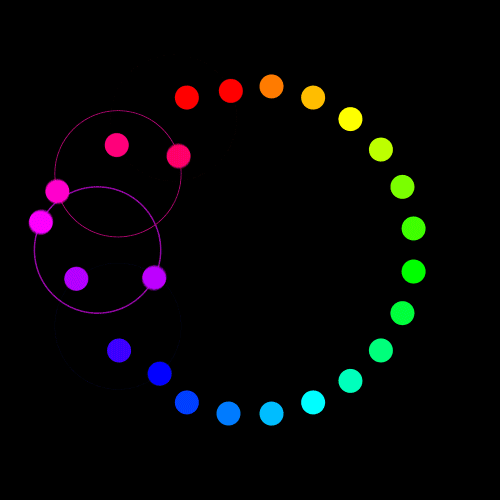简介
Summary:
Publisher Summary 1
Adobe Photoshop CS3 Extended can do things that Photoshop has never done before, such as importing and editing video, and animating any object in a file. Here is the first book to provide a comprehensive look at the new features for 3D animation and video in Photoshop Extended. Author Chad Perkins, an established video presenter and classroom instructor on Photoshop, video, and 3D, brings the creative potential of these new features into focus. This book is a valuable resource for Photoshop users who want to learn about video and 3D using their favorite application, as well as video producers and 3D artists who want to incorporate Photoshop into their work or use it more effectively.
Learn to move, rotate, and scale 3D objects within Photoshop ExtendedUnderstand and work with lighting and camera anglesCreate special effects like glowing silhouettes and drop shadows on 3D objectsUse layer masks with 3D objects for special effectsModify textures applied to 3D objects seamlessly within PhotoshopEdit bump maps and patterns for more realistic 3D objectsImport, edit, compress, and export video (with audio!)Use Photoshop to animate images.
目录
Introduction .................................. xi
CHAPTER 1 Photoshop's New 3D Abilities: The Basics ............1
Importing 3D Files ..................................... 2
Vector-based 3D Technology ........................... 2
Finding 3D Files .................................. 3
3D File Formats Recognized by Photoshop .................. 4
Exporting a 3D File .................................. 5
Transforming 3D Objects ............................... 6
The New (and Hidden) Object Tool ..................... 6
Using the Transformation Tools ........................ 8
Making View Adjustments with the Arrow Keys........... 13
The Standard Photoshop Move Tool .................... 13
Bringing Multiple 3D Files into the Same File. .............. 15
Using Preset Views .................................. 16
Using the 3D Camera Tools ........................... 16
CHAPTER 2 Playing with Lighting and Appearance Settings....... 21
Lighting in Photoshop ................................. 22
Displaying 3D Wireframes .............................. 31
The Wireframe Render Modes ......................... 34
Creating Cross Sections of 3D Objects ..................... 42
A Cool Rendering Trick .............................. 49
CHAPTER 3 Even Cooler 3D Tricks .......................... 53
Using Layer Styles on 3D Objects ........................ 54
Creating a Glowing Silhouette ........................ 54
Creating a Glowing Wireframe ........................ 62
Using Multiple Layer Styles and Render Modes ........... 64
Making Thicker Wireframes ........................... 66
Creating a Drop Shadow ............................. 67
Adding the Bevel and Emboss Effect .................... 73
Making the Drop Shadow an Autonomous Layer ......... 74
Adjusting the Color and Luminance of 3D Objects .......... 78
About Adjustment Layers ............................. 78
Adjusting Color .................................. 80
Understanding and Adjusting Luminance ............... 85
Selecting 3D Outline Pixels ........................... 93
Using Layer Masks with 3D Layers ..................... 96
Playing Back Animations in 3D Files .................. .103
CHAPTER 4 Editing Textures of 3D Objects .................. 105
Making Changes to Textures ............................ 106
Understanding the Role of Smart Objects. ............... 112
Replacing the Original Textures ....................... .121
Specularity ...................................... ....122
Troubleshooting Problems with 3D Files ... .............. 124
Location of Texture Maps ........................... 125
Procedural Maps ................................... 127
Nonrendering Objects .............................. 128
Lights ............................................ 130
Troubleshooting Disclaimer .......................... 131
CHAPTER 5 Creating Textures for 3D Models ................ .133
Bump Mapping ...................................... 134
Making Better "Bumps" with the New Black and
White Adjustment ............................... 136
Displacement Mapping ................................ 142
Using the New Refine Edge Feature to Enhance
Displacement Maps ................................ 142
Generating Patterns ................................... 151
Making Patterns ................................... 151
Seamless Patterns ................................ 156
Creating Realistic Textures from Scratch. .................. 165
Smart Filters ..................................... 165
Example 1: Creating a Wooden Plank. ................. 168
Example 2: Making an Eyeball Texture ................. 174
CHAPTER 6 Video Basics .................................181
Video in Photoshop Extended .......................... 182
Animation (Old vs. New) ........................... 182
Importing and Playing Back Video ....................... 184
Video Navigation ................................. 187
Integrating Animated 3D and Video .................... 191
About Image Sequences ........................... 192
Creating Files for Export to Video. ....................... 199
Exporting to Video........... ..................... 202
Location ...................................... ...203
File Options ..................................... 203
Range ....................................... 208
Render Options .................................... 208
Using Audio .................................... 209
CHAPTER 7 Animating ...................................211
About Animation ................................. 212
Animating Properties .................................. 213
Animating Position ..............................214
Animating Opacity .................................217
Animating Layer Styles ............................... 219
Animating Layer Mask Position ...................... 222
Animating Layer Mask Enable ....................... 224
Global Lighting ...................................... 226
What Is Global Lighting? ........................... 226
Faking Time Lapse by Animating Global Lighting ........ 228
Adjusting Keyframes ................................... 231
Moving Keyframes ................................231
Adjusting Existing Keyframe Values. ................... 232
Using the Keyframe Navigator ........................ 232
Copying, Pasting, and Deleting Keyframes .............. 235
Keyframe Interpolation ............................. 237
Different Types of Interpolation ...................... 237
"Roving" Keyframes ................................ 238
CHAPTER 8 Editing Video ................................ 239
Cutting Video................................ . 240
How to Cut (Trim) Video ........................... 240
Splitting Layers ................................. 242
Filling Gaps in Video ............................. 244
Working More Efficiently .............................. 245
Allowing Frame Skipping ........................... 246
Using Work Areas ................................. 247
Adding Timeline Comments ......................... 248
Adjusting Video Projects ............................... 249
Adjusting Timeline Duration and Frames Per Second ..... 249
Interpreting Footage .... ........................... 250
Animation Conversions ............................... 252
Flattening Frames into Layers ........................ 253
Converting Layers into Frames ....................... 254
Converting Timeline Animation to Frame Animation ..... 257
Other Types of Video Edits ............................. 257
Extracting Video ................................... 257
Lifting Video ...................................... 259
Slip Edits ...................................... 259
Additional Video Adjustments .......................... 262
Replacing Footage. ................................. 262
Video Actions .................................. 264
Cleaning Up the Timeline with Favorites ............... 266
Color Management and Video ............... ....... 267
CHAPTER 9 Creative Video Techniques ...................... 269
Using Styles and Filters on Video ........................ 270
Adding Layer Styles to Video ......................... 270
Liquifying Video Layers ............................. 272
Lighting Effects and Video ........................... 276
Using Other Photoshop Filters on Video ............... 280
QuickTime Video Filters at Export. .................... 282
About Altered Video .............................. 284
Using Paint Tools on Video ........................... 285
Painting on Video ................................. 286
Cloning Video .................................... 287
Healing Video ..................................... 290
Cel Animation .............. .................... 292
Creating Cel Animation ............................. 292
Using Onion Skins .............................. 292
Compositing ...................................... ..294
Compositing Using Blend Modes ..................... 294
Compositing Using Stack Modes ................... .. 296
CHAPTER 10 Plug-ins and Resources ........................ 299
Third-party Plug-in Solutions ........................... 300
Strata ........................................ 300
Format Plug-ins .................................... 301
Google Warehouse ............................... 301
LightWave Rendition ............................. 302
Other Plug-ins .................................... 302
Resources ........................................ 302
Photoshop Help ................................... 302
Online ........................................ 305
Podcasts ...................................... ...305
Books ........................................... 306
BONUS CHAPTER Vanishing Point and 3D ................... on CD
Index ......................................307
- 名称
- 类型
- 大小
光盘服务联系方式: 020-38250260 客服QQ:4006604884
云图客服:
用户发送的提问,这种方式就需要有位在线客服来回答用户的问题,这种 就属于对话式的,问题是这种提问是否需要用户登录才能提问
Video Player
×
Audio Player
×
pdf Player
×
亲爱的云图用户,
光盘内的文件都可以直接点击浏览哦
无需下载,在线查阅资料!