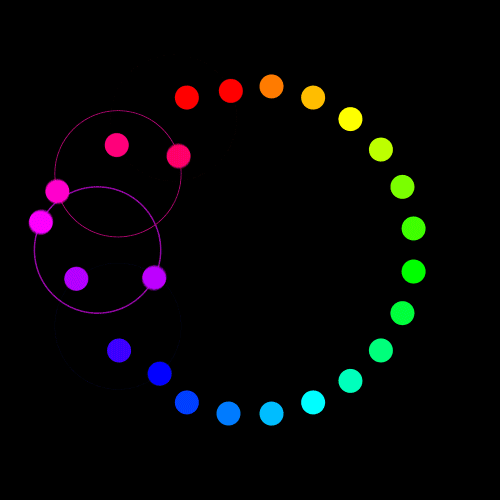简介
What will distinguish the sounds you make in Reason from the rest of the crowd? One of the keys to mastering Reason lies in mastering its virtual instruments-the numerous customizable synths and sample players that come with the program. With these tools, a nearly limitless virtual studio is at your fingertips-but how do you maximize these instruments to their fullest potential? Using Reason's Virtual Instruments: Skill Pack provides you the knowledge you need to freely express yourself with Reason, to get you out of the presets and into designing your own sounds. What may now appear to be an overwhelming jumble of virtual knobs, sliders, and buttons will soon become a finite and comfortable environment in which you can let your creativity soar. By the end of the book, you will know exactly what to do with every square inch of the Reason instruments. You will know what this or that knob does, and, when you adjust it to change sounds, you will understand why it changed. A key part of Using Reason's Virtual Instruments: Skill Pack is the CD-ROM included with this book. It's full of sample content for building your own NN-XT, NN-19, and Redrum patches. It also contains several finished patches for all the Reason instruments, as well as examples designed to allow you to check yourself as you progress through the various exercises. Unlike other books with companion discs, the source files on every Skill Pack CD-ROM are an essential part of the book's tutorials-they are not there as mere examples, but are the building blocks from which you'll construct the projects. The result is a fully integrated learning experience.
目录
Chapter 1 The Subtractor p. 1
Subtractor: What's in a Name? p. 1
Oscillator Section p. 2
Oscillator 1 p. 2
Phase Offset Modulation p. 5
Oscillator 2 p. 8
Noise Generator p. 8
Frequency Modulation p. 9
Ring Modulation p. 10
Filter Section p. 12
Filter 1 p. 13
Filter 2 p. 15
Envelope Section p. 16
ADSR: Four Letters You Cannot Live Without p. 16
Mod Envelope p. 22
LFO Section p. 24
LFO 1 p. 24
LFO 2 p. 27
Play Parameters p. 28
Velocity p. 28
Pitch Bend p. 29
Modulation Wheel p. 30
Legato/ReTrig Mode p. 30
Portamento p. 31
Low Bandwidth p. 31
Polyphony p. 32
External Modulation p. 32
Control Voltage Routing p. 33
Your First Advanced Subtractor Patch p. 35
Advanced Subtractor Patch II p. 36
Chapter 2 The Malstrom p. 39
The Malstrom: A Different Kind of Synth p. 39
Oscillator Section p. 40
Index: A Closer Look p. 42
Motion: A Closer Look p. 44
Shift: A Closer Look p. 45
Filter Section p. 48
Filters A and B p. 48
Filter Envelope p. 52
Shaper p. 55
Modulator Section p. 57
Signal Flow in the Malstrom p. 63
Velocity Routing p. 65
Mod Wheel Routing p. 65
Additional Play Parameters p. 66
CV Routing p. 67
Audio Routing p. 69
Chapter 3 NN-XT p. 73
Main Panel p. 74
Remote Editor p. 76
Key Map Display p. 77
Using the Key Map Display/Edit Focus p. 81
Sample Parameters p. 86
Group Parameters p. 95
Synth Parameters p. 97
Sick Fun with Samples p. 109
NN-XT Rear Panel Connections p. 111
Audio Outputs p. 112
CV Inputs p. 114
Chapter 4 Redrum p. 115
Loading Kits and Individual Samples p. 116
Working with Patterns p. 117
Run/Enable Pattern Section/Pattern Enable p. 118
Selecting Patterns p. 119
Pattern Length/Edit Steps p. 123
Pattern Resolution p. 124
Shuffle p. 124
Pattern Functions p. 125
Randomize It! p. 126
Dynamic Switch p. 128
Flam p. 128
Redrum Channel Structure p. 130
Channel Select p. 130
Mute and Solo p. 131
Effect Sends (S1 and S2) p. 132
Pan, Level, and Velocity to Level p. 134
Length Knob and Decay/Gate Switch p. 135
Pitch and Pitch Bend p. 136
Tone p. 138
Sample Start p. 139
Global Settings p. 140
High Quality Interpolation and Master Level p. 140
Channel 8&9 Exclusive p. 141
Redrum and the Reason Sequencer p. 142
Redrum Automation p. 143
Redrum Rear Panel Routing p. 144
Chapter 5 The Combinator p. 147
Combinator Patches p. 147
The Combinator's Top (Narrow) Panel p. 148
The Controller Panel p. 148
The Programmer p. 149
Device Area p. 150
Key Mapping Section p. 150
Modulation Routing Section p. 153
The Device Holder p. 154
Using Key Ranges p. 155
Using Velocity Ranges p. 156
Using Modulation Routing p. 156
Make It Fat p. 158
Control Voltage, Your Combi, and You p. 158
Uncombine/Combine p. 161
Combinator Rear Panel p. 161
Audio Connections p. 161
CV Connections p. 162
Combi Backdrops p. 162
Make Reason Your Own p. 163
Index p. 165
Subtractor: What's in a Name? p. 1
Oscillator Section p. 2
Oscillator 1 p. 2
Phase Offset Modulation p. 5
Oscillator 2 p. 8
Noise Generator p. 8
Frequency Modulation p. 9
Ring Modulation p. 10
Filter Section p. 12
Filter 1 p. 13
Filter 2 p. 15
Envelope Section p. 16
ADSR: Four Letters You Cannot Live Without p. 16
Mod Envelope p. 22
LFO Section p. 24
LFO 1 p. 24
LFO 2 p. 27
Play Parameters p. 28
Velocity p. 28
Pitch Bend p. 29
Modulation Wheel p. 30
Legato/ReTrig Mode p. 30
Portamento p. 31
Low Bandwidth p. 31
Polyphony p. 32
External Modulation p. 32
Control Voltage Routing p. 33
Your First Advanced Subtractor Patch p. 35
Advanced Subtractor Patch II p. 36
Chapter 2 The Malstrom p. 39
The Malstrom: A Different Kind of Synth p. 39
Oscillator Section p. 40
Index: A Closer Look p. 42
Motion: A Closer Look p. 44
Shift: A Closer Look p. 45
Filter Section p. 48
Filters A and B p. 48
Filter Envelope p. 52
Shaper p. 55
Modulator Section p. 57
Signal Flow in the Malstrom p. 63
Velocity Routing p. 65
Mod Wheel Routing p. 65
Additional Play Parameters p. 66
CV Routing p. 67
Audio Routing p. 69
Chapter 3 NN-XT p. 73
Main Panel p. 74
Remote Editor p. 76
Key Map Display p. 77
Using the Key Map Display/Edit Focus p. 81
Sample Parameters p. 86
Group Parameters p. 95
Synth Parameters p. 97
Sick Fun with Samples p. 109
NN-XT Rear Panel Connections p. 111
Audio Outputs p. 112
CV Inputs p. 114
Chapter 4 Redrum p. 115
Loading Kits and Individual Samples p. 116
Working with Patterns p. 117
Run/Enable Pattern Section/Pattern Enable p. 118
Selecting Patterns p. 119
Pattern Length/Edit Steps p. 123
Pattern Resolution p. 124
Shuffle p. 124
Pattern Functions p. 125
Randomize It! p. 126
Dynamic Switch p. 128
Flam p. 128
Redrum Channel Structure p. 130
Channel Select p. 130
Mute and Solo p. 131
Effect Sends (S1 and S2) p. 132
Pan, Level, and Velocity to Level p. 134
Length Knob and Decay/Gate Switch p. 135
Pitch and Pitch Bend p. 136
Tone p. 138
Sample Start p. 139
Global Settings p. 140
High Quality Interpolation and Master Level p. 140
Channel 8&9 Exclusive p. 141
Redrum and the Reason Sequencer p. 142
Redrum Automation p. 143
Redrum Rear Panel Routing p. 144
Chapter 5 The Combinator p. 147
Combinator Patches p. 147
The Combinator's Top (Narrow) Panel p. 148
The Controller Panel p. 148
The Programmer p. 149
Device Area p. 150
Key Mapping Section p. 150
Modulation Routing Section p. 153
The Device Holder p. 154
Using Key Ranges p. 155
Using Velocity Ranges p. 156
Using Modulation Routing p. 156
Make It Fat p. 158
Control Voltage, Your Combi, and You p. 158
Uncombine/Combine p. 161
Combinator Rear Panel p. 161
Audio Connections p. 161
CV Connections p. 162
Combi Backdrops p. 162
Make Reason Your Own p. 163
Index p. 165
- 名称
- 类型
- 大小
光盘服务联系方式: 020-38250260 客服QQ:4006604884
云图客服:
用户发送的提问,这种方式就需要有位在线客服来回答用户的问题,这种 就属于对话式的,问题是这种提问是否需要用户登录才能提问
Video Player
×
Audio Player
×
pdf Player
×
亲爱的云图用户,
光盘内的文件都可以直接点击浏览哦
无需下载,在线查阅资料!